Toyota Corolla: Before driving / Front seats
Adjustment procedure
► Manual seat
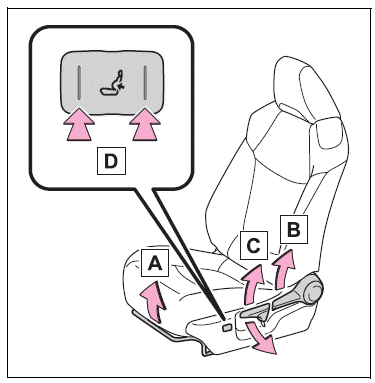
A - Seat position adjustment lever
B - Seatback angle adjustment lever
C - Vertical height adjustment lever (driver’s side only)
D - Lumbar support adjustment switch* (driver’s side only)
► Power seat (driver’s side only)
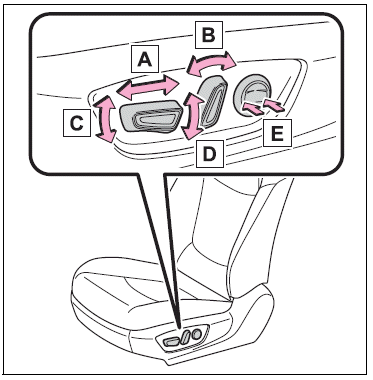
A - Seat position adjustment switch
B - Seatback angle adjustment switch
C - Seat cushion (front) angle adjustment switch
D - Vertical height adjustment switch
E - Lumbar support adjustment switch*
WARNING
■When adjusting the seat position
- Take care when adjusting the seat position to ensure that other passengers are not injured by the moving seat.
- Do not put your hands under the seat or near the moving parts to avoid injury. Fingers or hands may become jammed in the seat mechanism.
WARNING
●Make sure to leave enough space around the feet so they do not get stuck.
■Seat adjustment
- Be careful that the seat does not hit passengers or luggage.
- To reduce the risk of sliding under the lap belt during a collision, do not recline the seat more than necessary. If the seat is too reclined, the lap belt may slide past the hips and apply restraint forces directly to the abdomen, or your neck may contact the shoulder belt, increasing the risk of death or serious injury in the event of an accident. Adjustments should not be made while driving as the seat may unexpectedly move and cause the driver to lose control of the vehicle.
- Manual seat only: After adjusting the seat, make sure that the seat is locked in position.
NOTICE
■When adjusting a front seat
When adjusting a front seat, make sure that the head restraint does not contact the headliner. Otherwise, the head restraint and headliner may be damaged.
 Smart key system
Smart key system
The following operations can be performed simply by carrying the electronic key
on your person, for example in your pocket. The driver should always carry the electronic
key...
 Rear seats
Rear seats
The seatbacks of the rear seats can be folded down.
Folding down the rear seatbacks
1 Move the front seats forward. (®P.133)
2 Stow the rear armrest. (if equipped) (®P...
Other information:
Toyota Corolla 2019-2026 Owners Manual: If you have a flat tire (vehicles with a spare tire)
Your vehicle is equipped with a spare tire. The flat tire can be replaced with the spare tire. WARNING ■ If you have a flat tire Do not continue driving with a flat tire. Driving even a short distance with a flat tire can damage the tire and the wheel beyond repair, which could result in an accident...
Toyota Corolla 2019-2026 Owners Manual: Voice command system operation
The voice command system is operated by saying commands which correspond to a supported function. To display examples of commands for supported functions, select a function button on the screen after starting the voice command system. Operation from the main menu 1 Press the talk switch...
Categories
- Manuals Home
- 12th Generation Corolla Owners Manual
- iMT (Intelligent Manual Transmission)
- Interior features
- Electric parking brake
- New on site
- Most important about car
Gauges and meters (4.2-inch display)
Meter display
■ Locations of gauges and meters
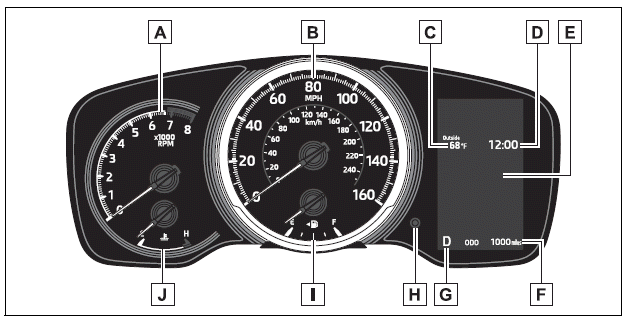
The units of measure may differ depending on the intended destination of the vehicle.
A - Tachometer Displays the engine speed in revolutions per minute
