Toyota Corolla: Maintenance and care
Toyota Corolla 2019-2026 Owners Manual / Maintenance and care
 Erasing the entire Home- Link® memory (all three
codes)
Erasing the entire Home- Link® memory (all three
codes)
Press and hold the 2 outside buttons for 10 seconds
until the HomeLink® indicator light changes from continuously lit (orange) to rapidly
flashing (green)...
Other information:
Toyota Corolla 2019-2026 Owners Manual: Buttons overview
► Audio Plus/Premium Audio Owners of this system should refer to the “NAVIGATION AND MULTIMEDIA SYSTEM OWNER’S MANUAL”. Operations of each part A - By touching the screen with your finger, you can control the selected functions. B - Press to seek up or down for a radio station or to access a desired track/file. C - Press to access the Bluetooth® hands-free system. When an Apple CarPla..
Toyota Corolla 2019-2026 Owners Manual: Correct use of the seat belts
Extend the shoulder belt so that it comes fully over the shoulder, but does not come into contact with the neck or slide off the shoulder. Position the lap belt as low as possible over the hips. Adjust the position of the seatback. Sit up straight and well back in the seat. Do not twist the seat belt. ■Child seat belt usage The seat belts of your vehicle were principally designed for ..
Categories
- Manuals Home
- 12th Generation Corolla Owners Manual
- General settings
- Operating HomeLink
- Unlocking and locking the doors from the outside
- New on site
- Most important about car
General settings
Settings are available for clock, operation sounds, etc.
Displaying the general settings screen
1 Press the “MENU” button.
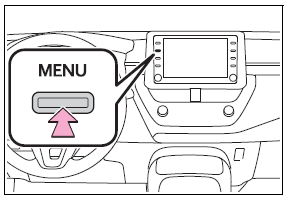
2 Select “Setup”.
If the general settings screen is not displayed, select “General”.
3 Select the desired items to be set.
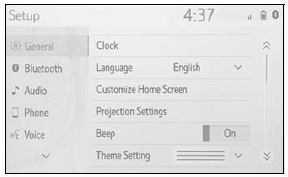
Copyright © 2026 www.tocorolla12.com

