Toyota Corolla: Maintenance and care / Maintenance and care
Toyota Corolla 2019-2026 Owners Manual / Maintenance and care / Maintenance and care
 Cleaning and protecting the vehicle exterior
Cleaning and protecting the vehicle exterior
Perform cleaning in a manner appropriate to each component and its material.
Cleaning instructions
Working from top to bottom, liberally apply water to the vehicle body, wheel
wells and underside of the vehicle to remove any dirt and dust...
Other information:
Toyota Corolla 2019-2026 Owners Manual: Mobile Assistant operation. Mobile Assistant
The Mobile Assistant function is a voice input assist function. Mobile Assist supports the Siri Eyes Free Mode and Google App. (Google App can be used only with the corresponding device.) Instructions can be spoken into the vehicle microphone as if speaking a command to the phone...
Toyota Corolla 2019-2026 Owners Manual: System components
The HomeLink® wireless control system in your vehicle has 3 buttons which can be programmed to operate 3 different devices. Refer to the programming methods on the following pages to determine the method which is appropriate for the device. A - HomeLink® indicator light B - Garage door operation indicators C - HomeLink® icon Illuminates while HomeLink® is operating...
Categories
- Manuals Home
- 12th Generation Corolla Owners Manual
- Sound settings
- Odometer and trip meter display
- Transfer contacts from device
- New on site
- Most important about car
SRS airbags
The SRS airbags inflate when the vehicle is subjected to certain types of severe impacts that may cause significant injury to the occupants. They work together with the seat belts to help reduce the risk of death or serious injury.
SRS airbag system
■ Location of the SRS airbags
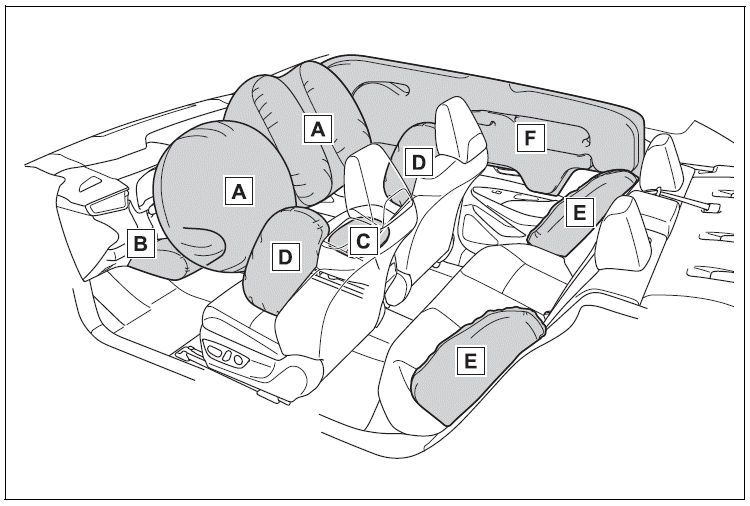
Copyright © 2026 www.tocorolla12.com

