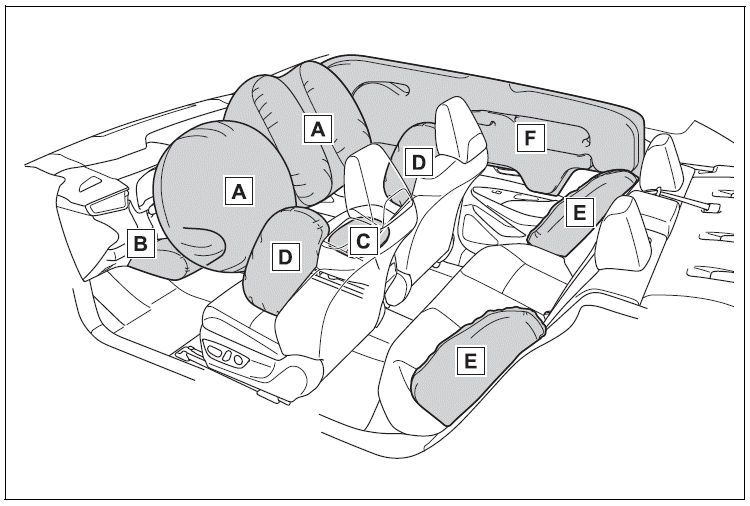Toyota Corolla: Using the driving support systems / RSA (Road Sign Assist)
The RSA system recognizes specific road signs using the front camera to provide information to the driver via the display.
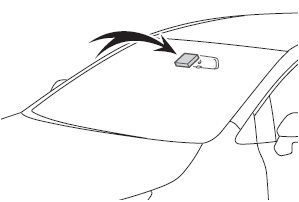
If the system judges that the vehicle is being driven over the speed limit, performing prohibited actions, etc. according to the recognized road signs, it notifies the driver through a visual notification and notification buzzer.
WARNING
■Before using the RSA
Do not rely solely upon the RSA system. RSA is a system which supports the driver by providing information, but it is not a replacement for a driver’s own vision and awareness. Drive safely by always paying careful attention to the traffic rules.
 Selecting constant speed control mode
Selecting constant speed control mode
When constant speed control mode is selected, your vehicle will maintain a set
speed without controlling the vehicle-to-vehicle distance. Select this mode only
when vehicle-to-vehicle distance control mode does not function correctly due to
a dirty radar, etc...
 Indication on the multi-information display
Indication on the multi-information display
When the front camera recognizes a sign, the sign will be displayed on the multi-information
display.
When the driving support system information is selected, a maximum of
3 signs can be displayed...
Other information:
Toyota Corolla 2019-2026 Owners Manual: Gauges and meters (4.2-inch display)
Meter display ■ Locations of gauges and meters The units of measure may differ depending on the intended destination of the vehicle. A - Tachometer Displays the engine speed in revolutions per minute B - Speedometer C - Outside temperature<> Displays the outside temperature within the range of -40°F (-40°C) to 122°F (50°C) D - Clock (®P...
Toyota Corolla 2019-2026 Owners Manual: Tire pressure warning system
Your vehicle is equipped with a tire pressure warning system that uses tire pressure warning valves and transmitters to detect low tire inflation pressure before serious problems arise. If the tire pressure drops below a predetermined level, the driver is warned by a warning light...
Categories
- Manuals Home
- 12th Generation Corolla Owners Manual
- Unlocking and locking the doors from the outside
- Odometer and trip meter display
- Sensors
- New on site
- Most important about car
SRS airbags
The SRS airbags inflate when the vehicle is subjected to certain types of severe impacts that may cause significant injury to the occupants. They work together with the seat belts to help reduce the risk of death or serious injury.
SRS airbag system
■ Location of the SRS airbags