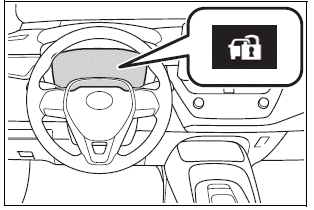Toyota Corolla: For safety and security / For safe use
Before driving
Observe the following before starting off in the vehicle to ensure safety of driving.
Floor mat
Use only floor mats designed specifically for vehicles of the same model and model year as your vehicle. Fix them securely in place onto the carpet.
1. Insert the retaining hooks (clips) into the floor mat eyelets.
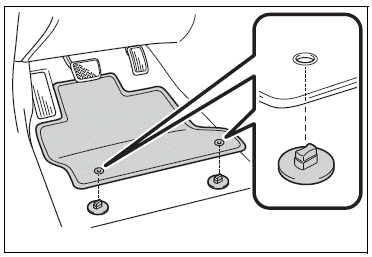
2 Turn the upper knob of each retaining hook (clip) to secure the floor mats in place.
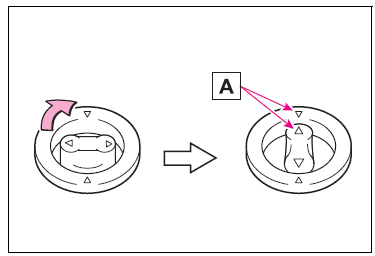
Always align  the marks
the marks
 .
.
The shape of the retaining hooks (clips) may differ from that shown in the illustration.
WARNING
Observe the following precautions. Failure to do so may cause the driver’s floor mat to slip, possibly interfering with the pedals while driving. An unexpectedly high speed may result or it may become difficult to stop the vehicle. This could lead to an accident, resulting in death or serious injury.
■ When installing the driver’s floor mat
- Do not use floor mats designed for other models or different model year vehicles, even if they are Toyota Genuine floor mats.
- Only use floor mats designed for the driver’s seat.
- Always install the floor mat securely using the retaining hooks (clips) provided.
- Do not use two or more floor mats on top of each other.
- Do not place the floor mat bottom- side up or upside-down.
WARNING
■ Before driving
- Check that the floor mat is securely fixed in the correct place with all the provided retaining hooks (clips). Be especially careful to perform this check after cleaning the floor.
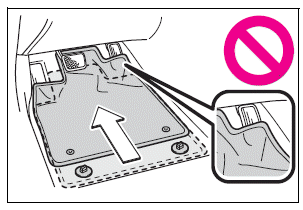
- With the engine stopped and the shift lever in P (continuously variable transmission) or N (manual transmission), fully depress each pedal to the floor to make sure it does not interfere with the floor mat.
- For safe driving
- Seat belts
- SRS airbags
- Front passenger occupant classification system
- Exhaust gas precautions
 For safe driving
For safe driving
For safe driving, adjust the seat and mirror to an appropriate position before
driving.
Correct driving posture
A - Adjust the angle of the seatback so that you are sitting straight up and
so that you do not have to lean forward to steer...
Other information:
Toyota Corolla 2019-2026 Owners Manual: Child restraint system compatibility for each seating position
■ Child restraint system compatibility for each seating position Compatibility of each seating position with child restraint systems (®P.56) displays the type of child restraint systems that can be used and possible seating positions for installation using symbols...
Toyota Corolla 2019-2026 Owners Manual: Reordering the audio source. USB port
Reordering the audio source 1 Display the audio source selection screen. 2 Select “Reorder”. 3 Select the desired audio source then or to reorder. 4 Select “OK”. USB port Connect a device. Turn on the power of the device if it is not turned on...
Categories
- Manuals Home
- 12th Generation Corolla Owners Manual
- Unlocking and locking the doors from the outside
- Operating HomeLink
- Instrument cluster
- New on site
- Most important about car
Engine immobilizer system
The vehicle’s keys have built-in transponder chips that prevent the engine from starting if a key has not been previously registered in the vehicle’s on-board computer.
Never leave the keys inside the vehicle when you leave the vehicle.
This system is designed to help prevent vehicle theft but does not guarantee absolute security against all vehicle thefts.
Operating the system