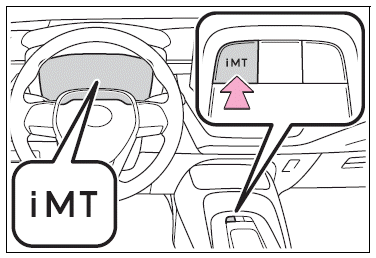Toyota Corolla: Phone settings. Setup / Transfer contacts from device
When an Android Auto connection is established, this function will be unavailable.
From phone (OPP compatible Bluetooth® phones only)
► When the contact is not registered
1 Select “Transfer Contacts from Device”.
2 Select “From Phone (Bluetooth)”.
3 Transfer the contact data to the system using a Bluetooth ® phone.
- This operation may be unnecessary depending on the type of Bluetooth® phone.
- To cancel this function, select “Cancel”.
4 Check that a confirmation screen is displayed when the operation is complete.
► When the contact is registered
1 Select “Transfer Contacts from Device”.
2 Select “From Phone (Bluetooth)”.
3 Select “Replace Contacts” or “Add Contact”.
“Replace Contacts”: Select to transfer the contact from the connected cellular phone and replace the current one.
“Add Contact”: Select to transfer the desired contact data from the connected cellular phone to add to the current one.
4 Transfer the contact data to the system using a Bluetooth ® phone.
- This operation may be unnecessary depending on the type of Bluetooth® phone.
- To cancel this function, select “Cancel”.
5 Check that a confirmation screen is displayed when the operation is complete.
From USB device
Backed-up contact data (vCard formatted) can be transferred from USB device or Bluetooth® phone to this system.
1 Connect a USB device.
2 Select “Transfer Contacts from Device”.
3 Select “From USB”.
4 Select “USB 1” or “USB 2” when the multiple USB devices are connected. If a USB device is connected, skip this procedure.
5 Select “Replace Contacts” or “Add Contact”. If the contact is already registered, skip this procedure.
“Replace Contacts”: Select to transfer the contact from the connected USB device or Bluetooth® phone and replace the current one.
“Add Contact”: Select to transfer the desired contact data from the connected USB device or Bluetooth ® phone to add to the current one.
6 Select a desired file from vCard file list.
7 Check that a confirmation screen is displayed when the operation is complete.
- Depending on the type of Bluetooth ® phone used and number of files, it may take time to display vCard file lists and download contacts.
- Downloading may not complete correctly in the following cases:
- If the engine switch is turned off during downloading.
- If the USB device or Bluetooth® phone is removed before downloading is complete.
 Setting automatic contact/ history transfer
Setting automatic contact/ history transfer
The automatic contact/history function is available for PBAP compatible Bluetooth®
phones only.
1 Select “Automatic Transfer”.
2 Select the desired item to be set...
 Registering a new contact to the contacts list
Registering a new contact to the contacts list
New contact data can be registered.
Up to 4 numbers per person can be registered. For PBAP compatible Bluetooth®
phones, this function is available when “Automatic Transfer” is set to off...
Other information:
Toyota Corolla 2019-2026 Owners Manual: Screen adjustment
The contrast and brightness of the screen display and the image of the camera display can be adjusted. The screen can also be turned off, and/or changed to either day or night mode. (For information regarding audio/visual screen adjustment) Displaying the screen adjustment screen 1 Press the “MENU” button...
Toyota Corolla 2019-2026 Owners Manual: Receiving a call using the Bluetooth® hands-free system
When a call is received, the following screen is displayed with a sound. Incoming calls 1 Select “Answer” or press the switch on the steering wheel to talk on the phone. “Decline”: Select to refuse to receive the call. To adjust the volume of a received call: Turn the “POWER VOLUME” knob, or use the volume control switch on the steering wheel...
Categories
- Manuals Home
- 12th Generation Corolla Owners Manual
- iMT (Intelligent Manual Transmission)
- Changing settings of the pre-collision system
- Opening the trunk
- New on site
- Most important about car
iMT (Intelligent Manual Transmission)
The iMT optimally controls the engine speed to suit the driver’s operation of the clutch pedal and shift lever, helping the driver to shift gears more smoothly. Additionally, when the clutch pedal is operated, the iMT helps reduce shift shock, allowing for lighter shift operations when driving on a winding road or incline.
Press the “iMT” switch.