Toyota Corolla: Instrument cluster / Fuel consumption information
Toyota Corolla 2019-2026 Owners Manual / Instrument cluster / Fuel consumption information
Fuel consumption information can be displayed on the audio system screen.
System components
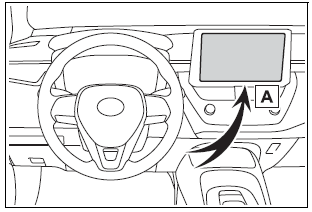
A - Audio system screen
 Settings display
Settings display
■ Meter display settings that can be changed
Language
Select to change the language displayed.
Units
Select to change the units of measure displayed...
 Consumption
Consumption
■ Trip information
► Audio without DCM/Audio Plus without DCM
1 Press the “MENU” button.
2 Select “Info” on the “Menu” screen.
If a screen other than “Trip Information” is displayed, select “Trip Information”...
Other information:
Toyota Corolla 2019-2026 Owners Manual: When stopping the engine with the shift lever in a position other than P (vehicles with a continuously variable transmission)
If the engine is stopped with the shift lever in a position other than P, the engine switch will not be turned off but instead be turned to ACC. Perform the following procedure to turn the switch off: 1 Check that the parking brake is set. 2 Shift the shift lever to P...
Toyota Corolla 2019-2026 Owners Manual: Turning on the high beam (®P.581) headlights
1 With the headlights on, push the lever away from you to turn on the high beams. Pull the lever toward you to the center position to turn the high beams off. 2 Pull the lever toward you and release it to flash the high beams once. You can flash the high beams with the headlights on or off...
Categories
- Manuals Home
- 12th Generation Corolla Owners Manual
- Odometer and trip meter display
- Interior features
- Instrument cluster
- New on site
- Most important about car
Unlocking and locking the doors from the outside
■ Smart key system (if equipped)
Carry the electronic key to enable this function.
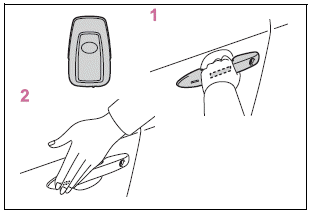
1 Grip the driver’s door handle to unlock the door. Holding the driver’s door handle for approximately 2 seconds unlocks all the doors. Grip the front passenger’s door handle to unlock all the doors.*
Copyright © 2026 www.tocorolla12.com
