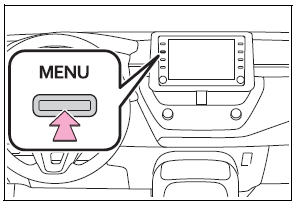Toyota Corolla: Fuel consumption information / Consumption
■ Trip information
► Audio without DCM/Audio Plus without DCM
1 Press the “MENU” button.
2 Select “Info” on the “Menu” screen.
If a screen other than “Trip Information” is displayed, select “Trip Information”.
► Audio with DCM/Audio Plus with DCM/Premium Audio
1 Press the “MENU” button.
2 Select “Info” on the “Menu” screen.
3 Select “ECO” on the “Information” screen.
If a screen other than “Trip Information” is displayed, select “Trip Information”.
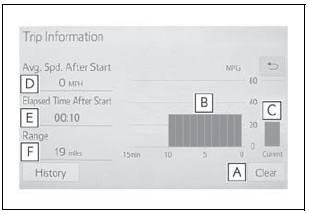
A - Resetting the consumption data
B - Fuel consumption in the past 15 minutes
C - Current fuel consumption
D - Average vehicle speed since the engine was started.
E - Elapsed time since the engine was started.
F - Cruising range
Average fuel consumption for the past 15 minutes is divided by color into past averages and averages attained since the engine switch was last turned to ON. Use the displayed average fuel consumption as a reference.
The image is an example only, and may vary slightly from actual conditions.
■ History
► Audio without DCM/Audio Plus without DCM
1 Press the “MENU” button.
2 Select “Info” on the “Menu” screen.
If a screen other than “History” is displayed, select “History”.
► Audio with DCM/Audio Plus with DCM/Premium Audio
1 Press the “MENU” button.
2 Select “Info” on the “Menu” screen.
3 Select “ECO” on the “Information” screen.
If a screen other than “History” is displayed, select “History”.
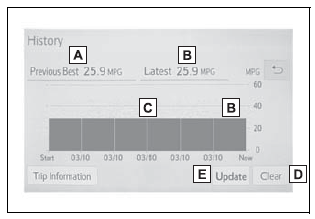
A - Best recorded fuel consumption
B - Latest fuel consumption
C - Previous fuel consumption record
D - Resetting the history data
E - Updating the latest fuel consumption data
The average fuel consumption history is divided by color into past averages and the average fuel consumption since the last updated. Use the displayed average fuel consumption as a reference.
The image is an example only, and may vary slightly from actual conditions.
■Updating the history data
Update the latest fuel consumption by selecting “Update” to measure the current fuel consumption again.
■Resetting the data
The fuel consumption data can be deleted by selecting “Clear”.
■Cruising range
Displays the estimated maximum distance that can be driven with the quantity of fuel remaining.
This distance is computed based on your average fuel consumption. As a result, the actual distance that can be driven may differ from that displayed.
Other information:
Toyota Corolla 2019-2026 Owners Manual: USB memory
WARNING Do not operate the player’s controls or connect the USB memory while driving. NOTICE Do not leave your portable player in the car. In particular, high temperatures inside the vehicle may damage the portable player. Do not push down on or apply unnecessary pressure to the portable player while it is connected as this may damage the portable player or its terminal. Do not insert fo..
Toyota Corolla 2019-2026 Owners Manual: Changing settings of the pre-collision system
■ Enabling/disabling the pre-collision system The pre-collision system can be enabled/disabled on of the multi-information display. The system is automatically enabled each time the engine switch is turned to ON. If the system is disabled, the PCS warning light will turn on and a message will be displayed on the multi-information display. ■ Changing the pre-collision warning timing ..
Categories
- Manuals Home
- 12th Generation Corolla Owners Manual
- Unlocking and locking the doors from the outside
- Air conditioning controls
- Lubrication system (2.0 L 4-cylinder [M20A-FKS] engine)
- New on site
- Most important about car
Screen adjustment
The contrast and brightness of the screen display and the image of the camera display can be adjusted. The screen can also be turned off, and/or changed to either day or night mode.
(For information regarding audio/visual screen adjustment)
Displaying the screen adjustment screen
1 Press the “MENU” button.