Toyota Corolla: Instrument cluster
Toyota Corolla 2019-2026 Owners Manual / Instrument cluster
- Warning lights and indicators
- Gauges and meters (4.2-inch display)
- Gauges and meters (7-inch display)
- Multi-information display
- Changing the meter display
- Content of driving information
- Driving support system information display
- Vehicle information display
- Settings display
- Fuel consumption information
 Alarm
Alarm
The alarm uses light and sound to give an alert when an intrusion is detected.
The alarm is triggered in the following situations when the alarm is set:
A locked door or trunk is unlocked or opened in any way other than using
the entry function (if equipped), wireless remote control, mechanical key (if
equipped) or key (if equipped)...
 Warning lights and indicators
Warning lights and indicators
The warning lights and indicators on the instrument cluster, center panel and
outside rear view mirrors inform the driver of the status of the vehicle’s various
systems...
Other information:
Toyota Corolla 2019-2026 Owners Manual: Safety Connect
Safety Connect is a subscription- based telematics service that uses Global Positioning System (GPS) data and embedded cellular technology to provide safety and security features to subscribers. Safety Connect is supported by Toyota’s designated response center, which operates 24 hours per day, 7 days per week...
Toyota Corolla 2019-2026 Owners Manual: Quick reference
Phone screen operation The phone screen can be reached by the following methods: ► From the “PHONE” button Press the “PHONE” button. ► From the “MENU” button Press the “MENU” button, then select “Phone”. Bluetooth® hands-free system operation The following functions can be used on phone operation: Registering/connecting a Bluetooth® device Placing a call using the Blu..
Categories
- Manuals Home
- 12th Generation Corolla Owners Manual
- Alarm
- Settings display
- Lubrication system (2.0 L 4-cylinder [M20A-FKS] engine)
- New on site
- Most important about car
Screen adjustment
The contrast and brightness of the screen display and the image of the camera display can be adjusted. The screen can also be turned off, and/or changed to either day or night mode.
(For information regarding audio/visual screen adjustment)
Displaying the screen adjustment screen
1 Press the “MENU” button.
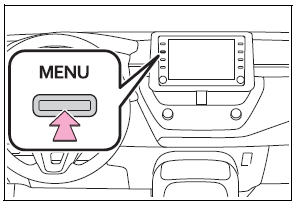
Copyright © 2026 www.tocorolla12.com
