Toyota Corolla: Dynamic radar cruise control / Approach warning (vehicle- to-vehicle distance control mode)
Toyota Corolla 2019-2026 Owners Manual / Driving / Using the driving support systems / Dynamic radar cruise control / Approach warning (vehicle- to-vehicle distance control mode)
When your vehicle is too close to a vehicle ahead, and suffisufficient automatic deceleration via the cruise control is not possible, the display will flash and the buzzer will sound to alert the driver. An example of this would be if another driver cuts in front of you while you are following a vehicle. Depress the brake pedal to ensure an appropriate vehicle-to-vehicle distance.
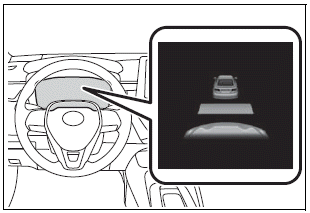
■ Warnings may not occur when
In the following instances, warnings may not occur even when the vehicle-to-vehicle distance is small.
- When the speed of the preceding vehicle matches or exceeds your vehicle speed
- When the preceding vehicle is traveling at an extremely slow speed
- Immediately after the cruise control speed was set
- When depressing the accelerator pedal
 Canceling and resuming the speed control
Canceling and resuming the speed control
1 Pressing the cancel switch cancels the speed control.
The speed control is also canceled when the brake pedal is depressed.
2 Pressing the “+RES” switch resumes the cruise control and returns vehicle speed
to the set speed...
 Selecting constant speed control mode
Selecting constant speed control mode
When constant speed control mode is selected, your vehicle will maintain a set
speed without controlling the vehicle-to-vehicle distance. Select this mode only
when vehicle-to-vehicle distance control mode does not function correctly due to
a dirty radar, etc...
Other information:
Toyota Corolla 2019-2026 Owners Manual: Functions included in LDA system
■ Lane departure alert function When the system determines that the vehicle might depart from its lane or course*, a warning is displayed on the multi-information display, and a warning buzzer will sound to alert the driver. When the warning buzzer sounds, check the area around your vehicle and carefully operate the steering wheel to move the vehicle back to the center of the lane...
Toyota Corolla 2019-2026 Owners Manual: iMT (Intelligent Manual Transmission)
The iMT optimally controls the engine speed to suit the driver’s operation of the clutch pedal and shift lever, helping the driver to shift gears more smoothly. Additionally, when the clutch pedal is operated, the iMT helps reduce shift shock, allowing for lighter shift operations when driving on a winding road or incline...
Categories
- Manuals Home
- 12th Generation Corolla Owners Manual
- Odometer and trip meter display
- Interior features
- Unlocking and locking the doors from the outside
- New on site
- Most important about car
Gauges and meters (4.2-inch display)
Meter display
■ Locations of gauges and meters
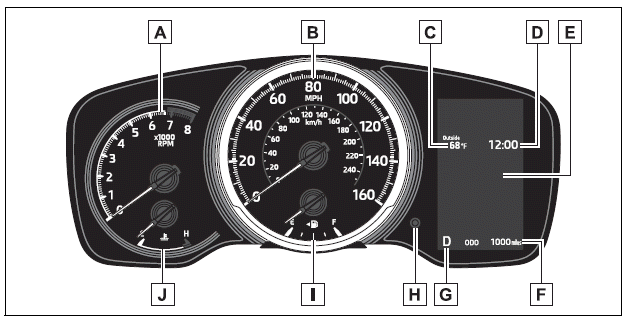
The units of measure may differ depending on the intended destination of the vehicle.
A - Tachometer Displays the engine speed in revolutions per minute
Copyright © 2026 www.tocorolla12.com
