Toyota Corolla: Gauges and meters (4.2-inch display) / Odometer and trip meter display
Toyota Corolla 2019-2026 Owners Manual / Instrument cluster / Gauges and meters (4.2-inch display) / Odometer and trip meter display
■ Changing the display
Press the display change button until the desired item is displayed.
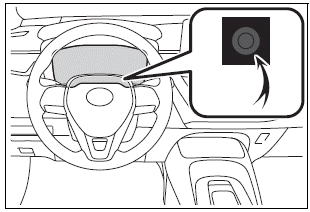
■ Display items
- Odometer
Displays the total distance the vehicle has been driven.
- Trip meter A/Trip meter B
Displays the distance the vehicle has been driven since the meter was last reset. Trip meters A and B can be used to record and display different distances independently. To reset, display the desired trip meter and press and hold the display change button.
 Gauges and meters (4.2-inch display)
Gauges and meters (4.2-inch display)
Meter display
■ Locations of gauges and meters
The units of measure may differ depending on the intended destination of the
vehicle.
A - Tachometer Displays the engine speed in revolutions per minute
B - Speedometer
C - Outside temperature<> Displays the outside temperature within the range of
-40°F (-40°C) to 122°F (50°C)
D - Clock (®P...
 Changing the instrument panel light brightness
Changing the instrument panel light brightness
The brightness of the instrument panel lights can be adjusted.
1 - Brighter<> 2 - Darker
■Instrument panel light brightness adjustment
The brightness of the instrument panel lights can be adjusted separately for
when the tail lights are on and off...
Other information:
Toyota Corolla 2019-2026 Owners Manual: Toyota apps settings. Setup
The settings of Toyota apps can be changed. Displaying the Toyota apps settings screen 1 Press the “MENU” button. 2 Select “Setup”. 3 Select “Toyota apps”. 4 Select the desired items to be set. Toyota apps settings screen A - Select to set the pop up reminder for smart phone data usage...
Toyota Corolla 2019-2026 Owners Manual: Approach warning (vehicle- to-vehicle distance control mode)
When your vehicle is too close to a vehicle ahead, and sufficient automatic deceleration via the cruise control is not possible, the display will flash and the buzzer will sound to alert the driver. An example of this would be if another driver cuts in front of you while you are following a vehicle...
Categories
- Manuals Home
- 12th Generation Corolla Owners Manual
- Opening the trunk
- Changing settings of the pre-collision system
- PCS (Pre-Collision System)
- New on site
- Most important about car
SRS airbags
The SRS airbags inflate when the vehicle is subjected to certain types of severe impacts that may cause significant injury to the occupants. They work together with the seat belts to help reduce the risk of death or serious injury.
SRS airbag system
■ Location of the SRS airbags
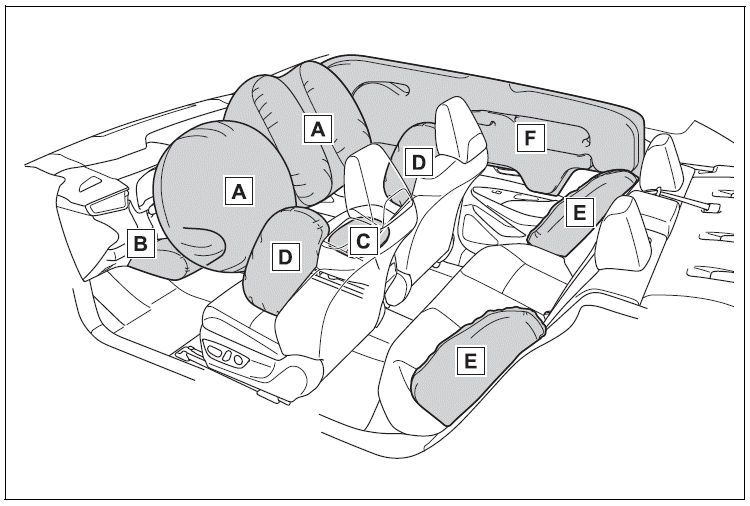
Copyright © 2026 www.tocorolla12.com
