Toyota Corolla: Gauges and meters (4.2-inch display) / Changing the instrument panel light brightness
Toyota Corolla 2019-2026 Owners Manual / Instrument cluster / Gauges and meters (4.2-inch display) / Changing the instrument panel light brightness
The brightness of the instrument panel lights can be adjusted.
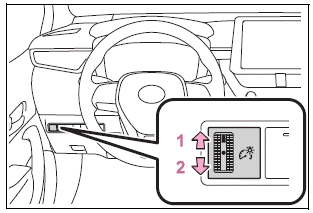
1 - Brighter<> 2 - Darker
■Instrument panel light brightness adjustment
The brightness of the instrument panel lights can be adjusted separately for when the tail lights are on and off.
 Odometer and trip meter display
Odometer and trip meter display
■ Changing the display
Press the display change button until the desired item is displayed.
■ Display items
Odometer
Displays the total distance the vehicle has been driven...
 Adjusting the clock
Adjusting the clock
■ Clock adjustment
The clocks on the following can be adjusted on the audio system screen.
Multi-information display
Audio system screen
■ Setting the clock to be adjusted automatically by GPS (Audio [for U...
Other information:
Toyota Corolla 2019-2026 Owners Manual: If a warning message is displayed
The multi-information display shows warnings for system malfunctions and incorrectly performed operations, and messages that indicate a need for maintenance. When a message is displayed, perform the appropriate corrective action for the message. If a warning message is displayed again after the appropriate actions have been performed, contact your Toyota dealer...
Toyota Corolla 2019-2026 Owners Manual: Audio screen adjustment. Voice command system
Audio screen adjustment ■ Screen format settings The screen format can be selected for USB video. 1 Press the “MENU” button. 2 Select “Setup”. 3 Select “Audio”. 4 Select “Common”. 5 Select “Screen Format”. 6 Select the desired item to be adjusted...
Categories
- Manuals Home
- 12th Generation Corolla Owners Manual
- Electric parking brake
- iMT (Intelligent Manual Transmission)
- Alarm
- New on site
- Most important about car
Engine immobilizer system
The vehicle’s keys have built-in transponder chips that prevent the engine from starting if a key has not been previously registered in the vehicle’s on-board computer.
Never leave the keys inside the vehicle when you leave the vehicle.
This system is designed to help prevent vehicle theft but does not guarantee absolute security against all vehicle thefts.
Operating the system
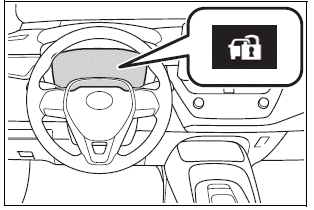
Copyright © 2026 www.tocorolla12.com
