Toyota Corolla: Radio operation. AM radio/FM radio/SiriusXM ® Satellite Radio(SXM) / Presetting a station. Selecting a station from the list
Presetting a station
Radio mode has a mix preset function, which can store up to 36 stations (6 stations per page x 6 pages) from any of the AM, FM or SXM bands.
1 Tune in the desired station.
2 Select and hold “(Hold Edit)”.
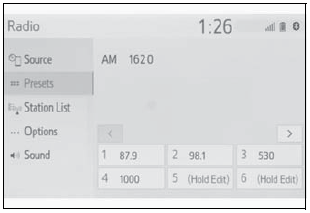
l To change the preset station to a different one, select and hold the preset station.
The number of preset radio stations displayed on the screen can be changed.
Selecting a station from the list
1 Select “Station List”.
2 Select “AM”, “FM” or “SXM”.
Select the desired program genre when the genre selection screen is displayed.
3 Select the desired station.
■ Refreshing the station list
1 Select “Refresh”.
“Cancel Refresh”: Select to cancel the refresh.
“Source”: Select to change to another audio source while refreshing.
- The audio/visual system sound is muted during refresh operation.
- In some situations, it may take some time to update the station list.
Radio options
1 Select “Options”.
2 Select the desired item to be set.
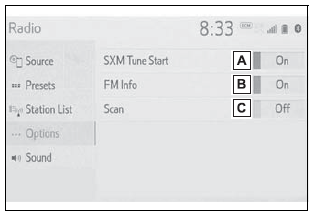
A - When “SXM Tune Start” is turned on, the current song is played from the beginning when you select the channel.
B - Analog FM only: Select to display RBDS text messages.
C - Select to scan for receivable stations.
 Radio operation. AM radio/FM radio/SiriusXM ® Satellite Radio(SXM)
Radio operation. AM radio/FM radio/SiriusXM ® Satellite Radio(SXM)
Overview
The radio operation screen can be reached by the following methods:
Control screen
A - Select to display the audio source selection screen.
B - Select to display the preset stations screen...
 Radio Broadcast Data System
Radio Broadcast Data System
This audio/visual system is equipped with Radio Broadcast Data Systems (RBDS).
RBDS mode allows text messages to be received from radio stations that utilize RBDS
transmitters...
Other information:
Toyota Corolla 2019-2025 Owners Manual: BSM (Blind Spot Monitor)
The Blind Spot Monitor is a system that uses rear side radar sensors installed on the inner side of the rear bumper on the left and right side to assist the driver in confirming safety when changing lanes. WARNING ■Cautions regarding the use of the system The driver is solely responsible for safe driving...
Toyota Corolla 2019-2025 Owners Manual: Winter driving tips
Carry out the necessary preparations and inspections before driving the vehicle in winter. Always drive the vehicle in a manner appropriate to the prevailing weather conditions. Pre-winter preparations Use fluids that are appropriate to the prevailing outside temperatures...
Categories
- Manuals Home
- 12th Generation Corolla Owners Manual
- Electric parking brake
- General settings
- Lubrication system (1.8 L 4-cylinder [2ZR-FAE] engine)
- New on site
- Most important about car
Unlocking and locking the doors from the outside
■ Smart key system (if equipped)
Carry the electronic key to enable this function.
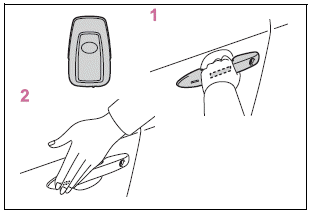
1 Grip the driver’s door handle to unlock the door. Holding the driver’s door handle for approximately 2 seconds unlocks all the doors. Grip the front passenger’s door handle to unlock all the doors.*
