Toyota Corolla: Audio / Radio operation. AM radio/FM radio/SiriusXM ® Satellite Radio(SXM)
Overview
The radio operation screen can be reached by the following methods:
Control screen
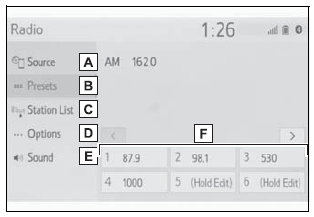
A - Select to display the audio source selection screen.
B - Select to display the preset stations screen.
C - Select to display a list of receivable stations.
D - Select to display the radio options screen.
E - Select to display the sound setting screen.
F - Select to tune to preset stations/ channels.
Control panel
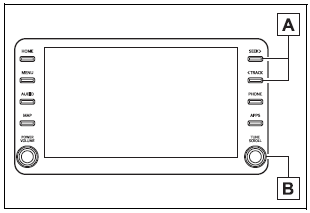
A - Press to seek for stations in the relevant program type. Press and hold for continuous seek.
B - Turn to step up/down frequencies. Turn to move up/down the station. Also, the knob can be used to enter selections on the list screens by pressing it.
The radio automatically changes to stereo reception when a stereo broadcast is received.
- Presetting a station. Selecting a station from the list
- Radio Broadcast Data System
- How to subscribe to SiriusXM Radio Services
- Displaying the radio ID
- Refer to the table below to identify the problem and take the suggested corrective action
 Audio screen adjustment. Voice command system
Audio screen adjustment. Voice command system
Audio screen adjustment
■ Screen format settings
The screen format can be selected for USB video.
1 Press the “MENU” button.
2 Select “Setup”...
 Presetting a station. Selecting a station from the list
Presetting a station. Selecting a station from the list
Presetting a station
Radio mode has a mix preset function, which can store up to 36 stations (6 stations
per page x 6 pages) from any of the AM, FM or SXM bands...
Other information:
Toyota Corolla 2019-2025 Owners Manual: Unlocking and locking the doors from the outside
■ Smart key system (if equipped) Carry the electronic key to enable this function. 1 Grip the driver’s door handle to unlock the door. Holding the driver’s door handle for approximately 2 seconds unlocks all the doors. Grip the front passenger’s door handle to unlock all the doors...
Toyota Corolla 2019-2025 Owners Manual: Selecting constant speed control mode
When constant speed control mode is selected, your vehicle will maintain a set speed without controlling the vehicle-to-vehicle distance. Select this mode only when vehicle-to-vehicle distance control mode does not function correctly due to a dirty radar, etc...
Categories
- Manuals Home
- 12th Generation Corolla Owners Manual
- General settings
- Maintenance and care
- Instrument cluster
- New on site
- Most important about car
Using the interior lights. Interior lights list
Location of the interior lights
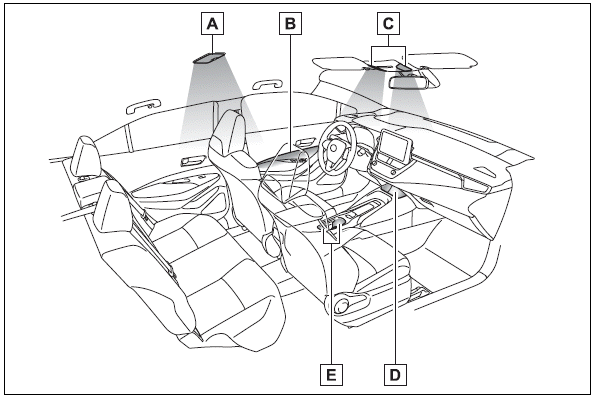
A - Rear interior light
B - Door trim lights
C - Front interior/personal lights
D - Center tray light
