Toyota Corolla: Phone operation (Hands-free system for cellular phones) / Voice command system
Toyota Corolla 2019-2026 Owners Manual / Audio / Phone operation (Hands-free system for cellular phones) / Voice command system
Press this switch to operate the voice command system.
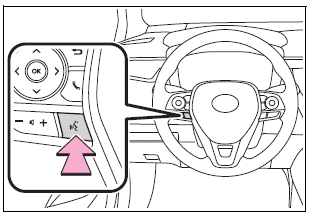
The voice command system and its list of commands can be operated.
 Using the phone switch/microphone
Using the phone switch/microphone
■ Steering switch
By pressing the phone switch, a call can be received or ended without taking
your hands off the steering wheel.
A - Phone switch
If the switch is pressed during a call, the call will end...
 About the contacts in the contact list
About the contacts in the contact list
The following data is stored for every registered phone. When another phone is
connected, the following registered data cannot be read:
Contact data
Call history data
Favorites data
Image data
All phone settings
Message settings
When a phone’s registration is deleted, the above-mentioned data is also deleted...
Other information:
Toyota Corolla 2019-2026 Owners Manual: Changing the engine switch positions
1 OFF (“LOCK” position) The steering wheel is locked and the key can be removed. (vehicles with a continuously variable transmission: The key can be removed only when the shift lever is in P.) 2 ACC (“ACC” position) Some electrical components such as the audio system can be used...
Toyota Corolla 2019-2026 Owners Manual: Child restraint system compatibility for each seating position
■ Child restraint system compatibility for each seating position Compatibility of each seating position with child restraint systems (®P.56) displays the type of child restraint systems that can be used and possible seating positions for installation using symbols...
Categories
- Manuals Home
- 12th Generation Corolla Owners Manual
- Lubrication system (1.8 L 4-cylinder [2ZR-FAE] engine)
- Instrument cluster
- Sound settings
- New on site
- Most important about car
Opening the trunk
■ Trunk opener
Pull the lever upward to release the trunk lid.
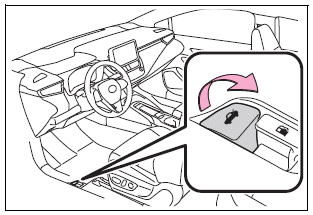
■ Trunk release button (vehicles with a smart key system)
While carrying the electronic key, press the button on the trunk lid.
When all the doors are unlocked using one of the following methods, the trunk can be opened without the electronic key:
Entry function Wireless remote control Door lock switches Automatic door unlocking system Mechanical keyCopyright © 2026 www.tocorolla12.com
