Toyota Corolla: Theft deterrent system / Alarm
The alarm uses light and sound to give an alert when an intrusion is detected. The alarm is triggered in the following situations when the alarm is set:
- A locked door or trunk is unlocked or opened in any way other than using the entry function (if equipped), wireless remote control, mechanical key (if equipped) or key (if equipped). (The doors will lock again automatically.)
- The hood is opened.
Setting/deactivating/stopping the alarm system
■ Items to check before locking the vehicle
To prevent unexpected triggering of the alarm and vehicle theft, make sure of the following:
- Nobody is in the vehicle.
- The windows and moon roof (if equipped) are closed before the alarm is set.
- No valuables or other personal items are left in the vehicle.
■ Setting
Close the doors, trunk and hood, and lock all the doors. The system will set automatically after 30 seconds.
The indicator light changes from being on to flashing when the system is set.
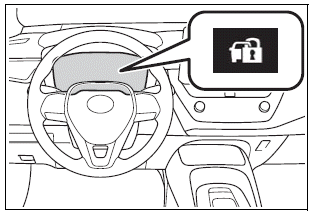
■ Deactivating or stopping
Do one of the following to deactivate or stop the alarms:
- Unlock the doors.
- Turn the engine switch to ACC or ON, or start the engine. (The alarm will be deactivated or stopped after a few seconds.)
■System maintenance
The vehicle has a maintenance- free type alarm system.
■Triggering of the alarm
The alarm may be triggered in the following situations:
(Stopping the alarm deactivates the alarm system.)
●A person inside the vehicle opens a door, the trunk or hood, or unlocks the vehicle using a door lock switch or inside lock button.
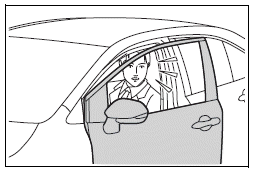
●The battery is recharged or replaced when the vehicle is locked. (®P.549)
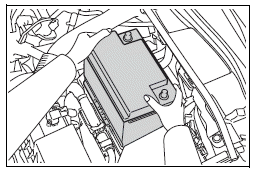
■Alarm-operated door lock
In the following cases, depending on the situation, the door may automatically lock to prevent improper entry into the vehicle:
- When a person remaining in the vehicle unlocks the door and the alarm is activated.
- While the alarm is activated, a person remaining in the vehicle unlocks the door.
- When recharging or replacing the battery
NOTICE
■To ensure the system operates correctly
Do not modify or remove the system. If modified or removed, the proper operation of the system cannot be guaranteed.
 Engine immobilizer system
Engine immobilizer system
The vehicle’s keys have built-in transponder chips that prevent the engine from
starting if a key has not been previously registered in the vehicle’s on-board computer...
Other information:
Toyota Corolla 2019-2026 Owners Manual: Turn signal lever
Operating instructions 1 Right turn 2 Lane change to the right (move the lever partway and release it) The right hand signals will flash 3 times. 3 Lane change to the left (move the lever partway and release it) The left hand signals will flash 3 times. 4 Left turn ■Turn signals can be operated when The engine switch is in ON. ■If the indicator flashes faster than usual Check that a light bul..
Toyota Corolla 2019-2026 Owners Manual: Type B: Function achieved by using DCM and the system
The functionality of Wi-Fi® Hotspot is made possible through the shared work of the DCM and the system. This service is available by subscription and supported by the Toyota response center, which operates 24 hours a day, 7 days a week. Before using the function ■ Subscription After you have signed the Telematics Subscription Service Agreement and are enrolled, you can begin receiving servic..
Categories
- Manuals Home
- 12th Generation Corolla Owners Manual
- Transfer contacts from device
- General settings
- Changing settings of the pre-collision system
- New on site
- Most important about car
Unlocking and locking the doors from the outside
■ Smart key system (if equipped)
Carry the electronic key to enable this function.
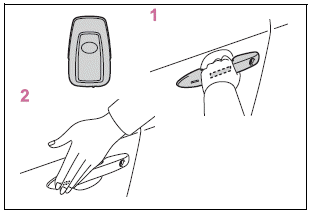
1 Grip the driver’s door handle to unlock the door. Holding the driver’s door handle for approximately 2 seconds unlocks all the doors. Grip the front passenger’s door handle to unlock all the doors.*

