Toyota Corolla: Audio / Phone operation (Hands-free system for cellular phones)
Toyota Corolla 2019-2025 Owners Manual / Audio / Phone operation (Hands-free system for cellular phones)
- Quick reference
- Some basics
- Registering/Connecting a Bluetooth® phone
- Using the phone switch/microphone
- Voice command system
- About the contacts in the contact list
- When selling or disposing of the vehicle
- Placing a call using the Bluetooth® hands-free system
- Receiving a call using the Bluetooth® hands-free system
- Talking on the Bluetooth® hands-free system
- Bluetooth® phone message function
 Mobile Assistant operation. Mobile Assistant
Mobile Assistant operation. Mobile Assistant
The Mobile Assistant function is a voice input assist function. Mobile Assist
supports the Siri Eyes Free Mode and Google App. (Google App can be used only with
the corresponding device...
 Quick reference
Quick reference
Phone screen operation
The phone screen can be reached by the following methods:
► From the “PHONE” button
Press the “PHONE” button.
► From the “MENU” button
Press the “MENU” button, then select “Phone”...
Other information:
Toyota Corolla 2019-2025 Owners Manual: For safe driving
For safe driving, adjust the seat and mirror to an appropriate position before driving. Correct driving posture A - Adjust the angle of the seatback so that you are sitting straight up and so that you do not have to lean forward to steer. B - Adjust the seat so that you can depress the pedals fully and so that your arms bend slightly at the elbow when gripping the steering wheel...
Toyota Corolla 2019-2025 Owners Manual: RCTA function
■ Operation of the RCTA function The RCTA function uses rear side radar sensors to detect vehicles approaching from the right or left at the rear of the vehicle and alerts the driver of the presence of such vehicles by flashing the outside rear view mirror indicators and sounding a buzzer...
Categories
- Manuals Home
- 12th Generation Corolla Owners Manual
- Maintenance and care
- Wireless charger
- Lubrication system (2.0 L 4-cylinder [M20A-FKS] engine)
- New on site
- Most important about car
SRS airbags
The SRS airbags inflate when the vehicle is subjected to certain types of severe impacts that may cause significant injury to the occupants. They work together with the seat belts to help reduce the risk of death or serious injury.
SRS airbag system
■ Location of the SRS airbags
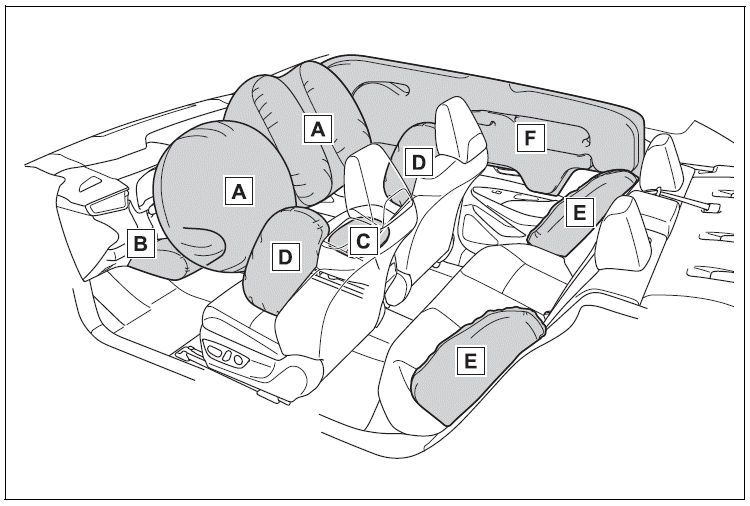
Copyright © 2025 www.tocorolla12.com
