Toyota Corolla: Instrument cluster / Warning lights and indicators
Toyota Corolla 2019-2026 Owners Manual / Instrument cluster / Warning lights and indicators
The warning lights and indicators on the instrument cluster, center panel and outside rear view mirrors inform the driver of the status of the vehicle’s various systems.
 Warning lights and indicators displayed on the instrument cluster
Warning lights and indicators displayed on the instrument cluster
For the purpose of explanation, the following illustrations display all warning
lights and indicators illuminated.
► 4.2-inch display
► 7-inch display (when analog speedometer is displayed)
► 7-inch display (when digital speedometer is displayed)
..
Other information:
Toyota Corolla 2019-2026 Owners Manual: Smart key system
The following operations can be performed simply by carrying the electronic key on your person, for example in your pocket. The driver should always carry the electronic key. Locks and unlocks the doors (®P.117) Opens the trunk (®P.123) Starts the engine ■Antenna location A -Antennas outside the cabin B - Antennas inside the cabin C - Antenna inside the trunk D - Antenna outside the tr..
Toyota Corolla 2019-2026 Owners Manual: Driving assist systems
To keep driving safety and performance, the following systems operate automatically in response to various driving situations. Be aware, however, that these systems are supplementary and should not be relied upon too heavily when operating the vehicle. Summary of the driving assist systems ■ ABS (Anti-lock Brake System) Helps to prevent wheel lock when the brakes are applied suddenly, or if th..
Categories
- Manuals Home
- 12th Generation Corolla Owners Manual
- Alarm
- Sensors
- Settings display
- New on site
- Most important about car
Opening the trunk
■ Trunk opener
Pull the lever upward to release the trunk lid.
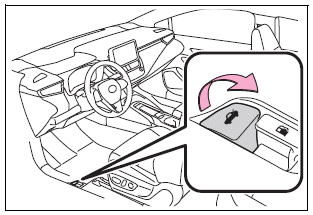
■ Trunk release button (vehicles with a smart key system)
While carrying the electronic key, press the button on the trunk lid.
When all the doors are unlocked using one of the following methods, the trunk can be opened without the electronic key:
Entry function Wireless remote control Door lock switches Automatic door unlocking system Mechanical keyCopyright © 2026 www.tocorolla12.com

