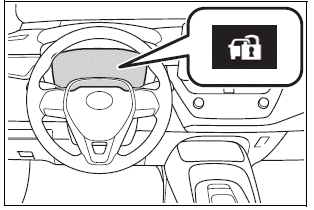Toyota Corolla: Using the audio/visual system. Some basics / Audio screen adjustment. Voice command system
Audio screen adjustment
■ Screen format settings
The screen format can be selected for USB video.
1 Press the “MENU” button.
2 Select “Setup”.
3 Select “Audio”.
4 Select “Common”.
5 Select “Screen Format”.
6 Select the desired item to be adjusted.
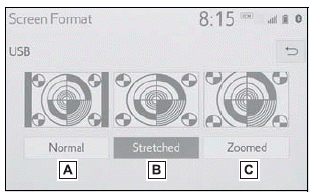
A Select to display a 4 : 3 screen, with either side in black.
B Select to enlarge the image horizontally and vertically to full screen.
C Select to enlarge the image by the same ratio horizontally and vertically.
■ Contrast and brightness adjustment
The contrast and brightness of the screen can be adjusted.
1 Press the “MENU” button.<> 2 Select “Setup”.<> 3 Select “Audio”.<> 4 Select “Common”.<> 5 Select “Display”.<> 6 Select the desired item to be adjusted.
l “Contrast”
“+”: Select to strengthen the contrast of the screen.
“-”: Select to weaken the contrast of the screen.
l “Brightness”
“+”: Select to brighten the screen. “-”: Select to darken the screen.
Depending on the audio source, some functions may not be available.
Voice command system
1 Press this switch to operate the voice command system.
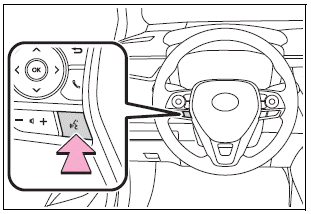
The voice command system and its list of commands can be operated.
 Sound settings
Sound settings
1 Display the audio control screen.
2 Select “Sound”.
3 Select the desired item to be set.
A Select to set the treble/ mid/bass.
B Select to set the fader/balance...
 Radio operation. AM radio/FM radio/SiriusXM ® Satellite Radio(SXM)
Radio operation. AM radio/FM radio/SiriusXM ® Satellite Radio(SXM)
Overview
The radio operation screen can be reached by the following methods:
Control screen
A - Select to display the audio source selection screen.
B - Select to display the preset stations screen...
Other information:
Toyota Corolla 2019-2026 Owners Manual: Child restraint system fixed with an ISOFIX lower anchorage
■ ISOFIX lower anchorages (ISOFIX child restraint system) Lower anchorages are provided for the outboard rear seats. (Marks displaying the location of the anchorages are attached to the seats.) ■ When installing in the rear outboard seats Install the child restraint system in accordance to the operation manual enclosed with the child restraint system...
Toyota Corolla 2019-2026 Owners Manual: Safety Connect LED light Indicators
When the engine switch is turned to ON, the red indicator light comes on for 2 seconds then turns off. Afterward, the green indicator light comes on, indicating that the service is active. The following indicator light patterns indicate specific system usage conditions: Green indicator light on = Active service Green indicator light flashing = Safety Connect call in process Red indicator lig..
Categories
- Manuals Home
- 12th Generation Corolla Owners Manual
- Changing settings of the pre-collision system
- Operating HomeLink
- Unlocking and locking the doors from the outside
- New on site
- Most important about car
Engine immobilizer system
The vehicle’s keys have built-in transponder chips that prevent the engine from starting if a key has not been previously registered in the vehicle’s on-board computer.
Never leave the keys inside the vehicle when you leave the vehicle.
This system is designed to help prevent vehicle theft but does not guarantee absolute security against all vehicle thefts.
Operating the system