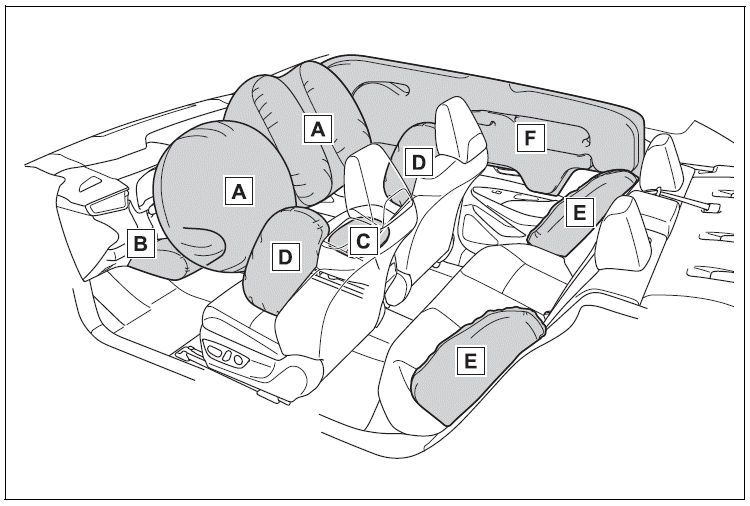Toyota Corolla: Using the audio/visual system. Some basics / Sound settings
1 Display the audio control screen.
2 Select “Sound”.
3 Select the desired item to be set.
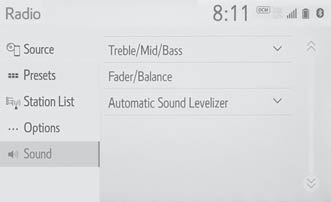
A Select to set the treble/ mid/bass.
B Select to set the fader/balance.
C Select to set the automatic sound levelizer.
■ Treble/Mid/Bass
How good an audio program sounds is largely determined by the mix of the treble, mid and bass levels. In fact, different kinds of music and vocal programs usually sound better with different mixes of treble, mid and bass.
1 Select “Treble/Mid/Bass”.
2 Select the desired screen button.
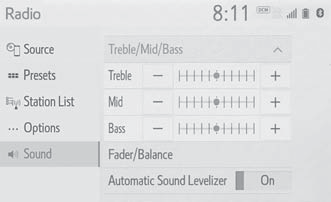
A Select “+” or “-” to adjust high-pitched tones.
B Select “+” or “-” to adjust mid-pitched tones.
C Select “+” or “-” to adjust low-pitched tones.
■ Fader/Balance
A good balance of the left and right stereo channels and of the front and rear sound levels is also important.
Keep in mind that when listening to a stereo recording or broadcast, changing the right/left balance will increase the volume of 1 group of sounds while decreasing the volume of another.
1 Select “Fader/Balance”.
2 Select the desired screen button.
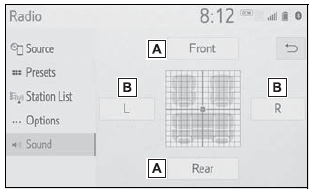
A Select to adjust the sound balance between the front and rear speakers.
B Select to adjust the sound balance between the left and right speakers.
■ Automatic sound levelizer (ASL)
The system adjusts to the optimum volume and tone quality according to vehicle speed to compensate for increased road noise, wind noise, or other noises while driving.
1 Select “Automatic Sound Levelizer”.
2 Select “High”, “Mid”, “Low” or “Off”.
 Reordering the audio source. USB port
Reordering the audio source. USB port
Reordering the audio source
1 Display the audio source selection screen.
2 Select “Reorder”.
3 Select the desired audio source then
or
to reorder...
 Audio screen adjustment. Voice command system
Audio screen adjustment. Voice command system
Audio screen adjustment
■ Screen format settings
The screen format can be selected for USB video.
1 Press the “MENU” button.
2 Select “Setup”...
Other information:
Toyota Corolla 2019-2026 Owners Manual: Turn signal lever
Operating instructions 1 Right turn 2 Lane change to the right (move the lever partway and release it) The right hand signals will flash 3 times. 3 Lane change to the left (move the lever partway and release it) The left hand signals will flash 3 times...
Toyota Corolla 2019-2026 Owners Manual: Touch screen
Touch screen gestures Operations are performed by touching the touch screen directly with your finger. Flick operations may not be performed smoothly at high altitudes. Touch screen operation This system is operated mainly by the buttons on the screen...
Categories
- Manuals Home
- 12th Generation Corolla Owners Manual
- Air conditioning controls
- Engine immobilizer system
- Alarm
- New on site
- Most important about car
SRS airbags
The SRS airbags inflate when the vehicle is subjected to certain types of severe impacts that may cause significant injury to the occupants. They work together with the seat belts to help reduce the risk of death or serious injury.
SRS airbag system
■ Location of the SRS airbags