Toyota Corolla: Audio / Using the audio/visual system. Some basics
Toyota Corolla 2019-2026 Owners Manual / Audio / Using the audio/visual system. Some basics
This section describes some of the basic features of the audio/visual system. Some information may not pertain to your system.
Your audio/visual system works when the engine switch is in ACC or ON.
NOTICE
To prevent the battery from being discharged, do not leave the audio/visual system on longer than necessary when the engine is not running.
- Turning the system on and off. Selecting an audio source
- Reordering the audio source. USB port
- Sound settings
- Audio screen adjustment. Voice command system
 Using the audio/visual system. Quick reference
Using the audio/visual system. Quick reference
Functional overview
The audio control screen can be reached by the following methods:
u From the “AUDIO” button
Press the “AUDIO” button.
u From the “MENU” button
Press the “MENU” button, then select “Audio”...
 Turning the system on and off. Selecting an audio source
Turning the system on and off. Selecting an audio source
Turning the system on and off
“POWER VOLUME” knob:
Press to turn the audio/visual system on and off. The system turns on in the
last mode used. Turn this knob to adjust the volume...
Other information:
Toyota Corolla 2019-2026 Owners Manual: Checking the engine coolant
The coolant level is satisfactory if it is between the “FULL” and “LOW” lines (type A) or “MAX” and “MIN” lines (type B) on the reservoir when the engine is cold. ► Type A A - Reservoir cap B - “FULL” line C - “LOW” line If the level is on or below the “LOW” line, add coolant up to the “FULL” line...
Toyota Corolla 2019-2026 Owners Manual: Deleting a Bluetooth® device
This operation cannot be performed while driving. 1 Display the Bluetooth® settings screen. 2 Select “Remove Device”. 3 Select the desired device. 4 Select “Yes” when the confirmation screen appears. 5 Check that a confirmation screen is displayed when the operation is complete...
Categories
- Manuals Home
- 12th Generation Corolla Owners Manual
- Unlocking and locking the doors from the outside
- iMT (Intelligent Manual Transmission)
- Lubrication system (1.8 L 4-cylinder [2ZR-FAE] engine)
- New on site
- Most important about car
iMT (Intelligent Manual Transmission)
The iMT optimally controls the engine speed to suit the driver’s operation of the clutch pedal and shift lever, helping the driver to shift gears more smoothly. Additionally, when the clutch pedal is operated, the iMT helps reduce shift shock, allowing for lighter shift operations when driving on a winding road or incline.
Press the “iMT” switch.
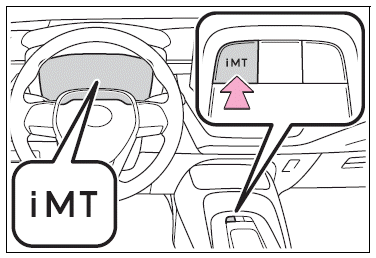
Copyright © 2026 www.tocorolla12.com
