Toyota Corolla: Doors / Automatic door locking and unlocking systems
Toyota Corolla 2019-2026 Owners Manual / Before driving / Doors / Automatic door locking and unlocking systems
The following functions can be set or canceled:
For instructions on customizing,
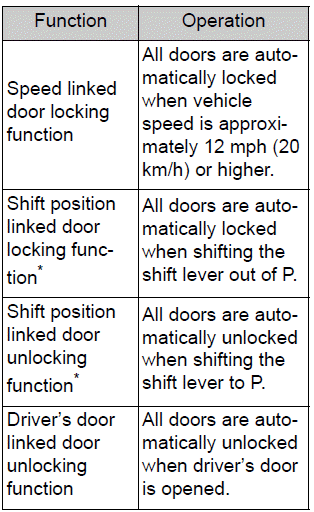
 Rear door child-protector lock
Rear door child-protector lock
The door cannot be opened from inside the vehicle when lock is set.
1 Unlock
2 Lock
These locks can be set to prevent children from opening the rear doors...
 Trunk
Trunk
The trunk can be opened using the trunk opener, entry function or wireless remote
control or key.
WARNING
Observe the following precautions. Failure to do so may result in death or
serious injury...
Other information:
Toyota Corolla 2019-2026 Owners Manual: Message settings screen
1 Display the phone settings screen. 2 Select “Messaging”. 3 Select the desired item to be set. A - Select to set automatic message transfer on/off. B - Select to set automatic message readout on/off. C - Select to set updating message read status on phone on/off...
Toyota Corolla 2019-2026 Owners Manual: Consumption
■ Trip information ► Audio without DCM/Audio Plus without DCM 1 Press the “MENU” button. 2 Select “Info” on the “Menu” screen. If a screen other than “Trip Information” is displayed, select “Trip Information”. ► Audio with DCM/Audio Plus with DCM/Premium Audio 1 Press the “MENU” button...
Categories
- Manuals Home
- 12th Generation Corolla Owners Manual
- Interior features
- Settings display
- Changing settings of the pre-collision system
- New on site
- Most important about car
Screen adjustment
The contrast and brightness of the screen display and the image of the camera display can be adjusted. The screen can also be turned off, and/or changed to either day or night mode.
(For information regarding audio/visual screen adjustment)
Displaying the screen adjustment screen
1 Press the “MENU” button.
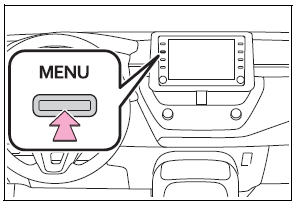
Copyright © 2026 www.tocorolla12.com
