Toyota Corolla: RSA (Road Sign Assist) / Indication on the multi-information display
Toyota Corolla 2019-2026 Owners Manual / Driving / Using the driving support systems / RSA (Road Sign Assist) / Indication on the multi-information display
When the front camera recognizes a sign, the sign will be displayed on the multi-information display.
- When the driving support system information is selected, a maximum of 3 signs can be displayed.
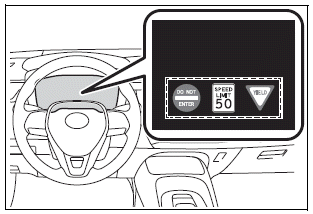
- When a tab other than the driving support system information is selected, the following types of road signs will be displayed.
- Speed limit sign
- Do Not Enter sign (when notification is necessary)
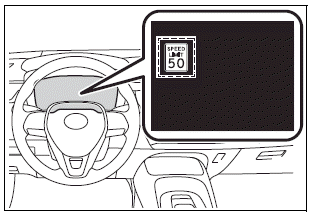
If signs other than speed limit signs are recognized, they will be displayed in an overlapping stack under the current speed limit sign.
 RSA (Road Sign Assist)
RSA (Road Sign Assist)
The RSA system recognizes specific road signs using the front camera to provide
information to the driver via the display.
If the system judges that the vehicle is being driven over the speed limit, performing
prohibited actions, etc...
 Supported types of road signs
Supported types of road signs
The following types of road signs, including electronic signs and blinking signs,
are recognized.
A non-official or a recently introduced traffic sign may not be recognized...
Other information:
Toyota Corolla 2019-2026 Owners Manual: Using the audio/visual system. Quick reference
Functional overview The audio control screen can be reached by the following methods: u From the “AUDIO” button Press the “AUDIO” button. u From the “MENU” button Press the “MENU” button, then select “Audio”. Using the radio Playing a USB memory Playing an iPod/iPhone (Apple CarPlay*) Using the Android Auto Playing a Bluetooth® device Using the steering wheel audio swi..
Toyota Corolla 2019-2026 Owners Manual: Bluetooth® audio
The Bluetooth® audio system enables users to enjoy listening to music that is played on a portable player on the vehicle speakers via wireless communication. This audio/visual system supports Bluetooth®, a wireless data system capable of playing portable audio music without cables. If your device does not support Bluetooth®, the Bluetooth ® audio system will not function. Depending on the..
Categories
- Manuals Home
- 12th Generation Corolla Owners Manual
- Maintenance and care
- Settings display
- Lubrication system (1.8 L 4-cylinder [2ZR-FAE] engine)
- New on site
- Most important about car
Engine immobilizer system
The vehicle’s keys have built-in transponder chips that prevent the engine from starting if a key has not been previously registered in the vehicle’s on-board computer.
Never leave the keys inside the vehicle when you leave the vehicle.
This system is designed to help prevent vehicle theft but does not guarantee absolute security against all vehicle thefts.
Operating the system
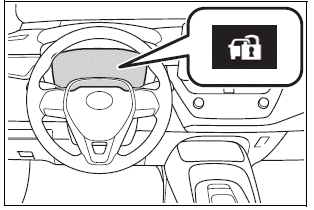
Copyright © 2026 www.tocorolla12.com
