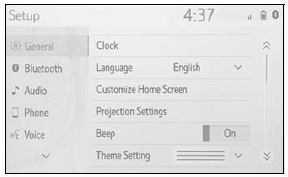Toyota Corolla: Essential information / If your vehicle has to be stopped in an emergency
Only in an emergency, such as if it becomes impossible to stop the vehicle in the normal way, stop the vehicle using the following procedure:
Stopping the vehicle
1 Steadily step on the brake pedal with both feet and firmly depress it.
Do not pump the brake pedal repeatedly as this will increase the effort required to slow the vehicle.
2 Shift the shift lever to N.
► If the shift lever is shifted to N
3 After slowing down, stop the vehicle in a safe place by the road.
4 Stop the engine.
► If the shift lever cannot be shifted to N
3 Keep depressing the brake pedal with both feet to reduce vehicle speed as much as possible.
4 Vehicles without a smart key system: Stop the engine by turning the engine switch to ACC.
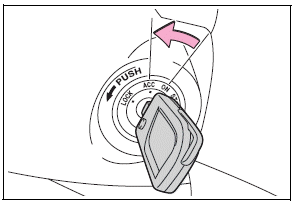
4 Vehicles with a smart key system: To stop the engine, press and hold the engine switch for 2 consecutive seconds or more, or press it briefly 3 times or more in succession.
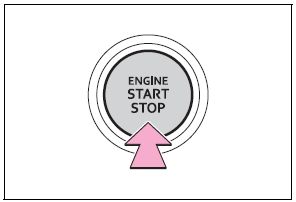
5 Stop the vehicle in a safe place by the road.
WARNING
■ If the engine has to be turned off while driving
- Power assist for the brakes and steering wheel will be lost, making the brake pedal harder to depress and the steering wheel heavier to turn. Decelerate as much as possible before turning off the engine.
- Vehicles without a smart key system: Never attempt to remove the key, as doing so will lock the steering wheel.
 Emergency flashers
Emergency flashers
The emergency flashers are used to warn other drivers when the vehicle has to
be stopped on the road due to a breakdown, etc.
Operating instructions
Press the switch...
 If the vehicle is trapped in rising water
If the vehicle is trapped in rising water
In the event the vehicle is submerged in water, remain calm and perform the following.
Remove the seat belt first.
If the door can be opened, open the door and exit the vehicle...
Other information:
Toyota Corolla 2019-2025 Owners Manual: Registering/Connecting a Bluetooth® device
To use the Bluetooth® audio system, it is necessary to register a Bluetooth® device with the system. ► Registering an additional device 1 Display the Bluetooth® audio control screen. 2 Select “Connect”. 3 Select “Add Device”. When another Bluetooth® device is connected, a confirmation screen will be displayed...
Toyota Corolla 2019-2025 Owners Manual: Changing gears in the M position
To enter 10-speed sport sequential shiftmatic mode, shift the shift lever to M position. Gear steps can then be selected by operating the shift lever or paddle shift switches, allowing you to drive in the gear step of your choosing. 1 Upshifting<> 2 Downshifting The gear changes once every time the shift lever or paddle shift switch is operated...
Categories
- Manuals Home
- 12th Generation Corolla Owners Manual
- PCS (Pre-Collision System)
- Air conditioning controls
- General settings
- New on site
- Most important about car
General settings
Settings are available for clock, operation sounds, etc.
Displaying the general settings screen
1 Press the “MENU” button.
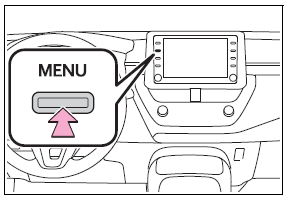
2 Select “Setup”.
If the general settings screen is not displayed, select “General”.
3 Select the desired items to be set.