Toyota Corolla: Tips for operating the audio/visual system. Operating information / iPod
■ Certification
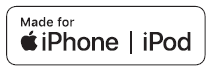
- Use of the Made for Apple badge means that an accessory has been designed to connect specifically to the Apple product(s) identified in the badge, and has been certified by the developer to meet Apple performance standards. Apple is not responsible for the operation of this device or its compliance with safety and regulatory standards. Please note that the use of this accessory with an Apple product may affect wireless performance.
- iPhone®, iPod®, iPod classic ®, iPod nano®, iPod touch®, and Lightning® are trademarks of Apple Inc., registered in the U.S. and other countries.
■ Compatible models
Made for
- iPhone X
- iPhone 8
- iPhone 8 Plus
- iPhone 7
- iPhone 7 Plus
- iPhone SE
- iPhone 6s
- iPhone 6s Plus
- iPhone 6
- iPhone 6 Plus
- iPhone 5s
- iPhone 5c
- iPhone 5
- iPod touch (6th generation)
- iPod touch (5th generation)
- This system only supports audio playback.
- Depending on difference between models or software versions etc., some models might be incompatible with this system.
 Radio
Radio
Usually, a problem with radio reception does not mean there is a problem with
the radio ¾ it is just the normal result of conditions outside the vehicle...
 High-resolution sound source
High-resolution sound source
This device supports high-resolution sound sources.
The definition of high-resolution is based on the standards of groups such as
the CTA (Consumer Technology Association)...
Other information:
Toyota Corolla 2019-2026 Owners Manual: Driving in vehicle-to-vehicle distance control mode
This mode employs a radar to detect the presence of vehicles up to approximately 328 ft. (100 m) ahead, determines the current vehicle- to-vehicle following distance, and operates to maintain a suitable following distance from the vehicle ahead. The desired vehicle- to-vehicle distance can also be set by operating the vehicle- to-vehicle distance switch...
Toyota Corolla 2019-2026 Owners Manual: Registering a new contact to the contacts list
New contact data can be registered. Up to 4 numbers per person can be registered. For PBAP compatible Bluetooth® phones, this function is available when “Automatic Transfer” is set to off. 1 Select “New Contact”. 2 Enter the name and select “OK”...
Categories
- Manuals Home
- 12th Generation Corolla Owners Manual
- Sensors
- Alarm
- Unlocking and locking the doors from the outside
- New on site
- Most important about car
General settings
Settings are available for clock, operation sounds, etc.
Displaying the general settings screen
1 Press the “MENU” button.
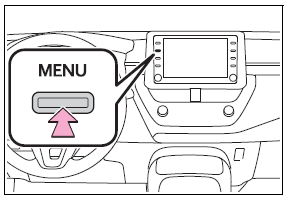
2 Select “Setup”.
If the general settings screen is not displayed, select “General”.
3 Select the desired items to be set.
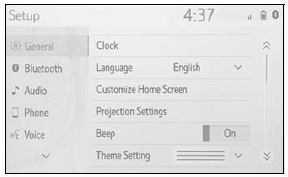
Copyright © 2026 www.tocorolla12.com
