Toyota Corolla: Audio / Tips for operating the audio/visual system. Operating information
Toyota Corolla 2019-2025 Owners Manual / Audio / Tips for operating the audio/visual system. Operating information
The use of a cellular phone inside or near the vehicle may cause a noise from the speakers of the audio/visual system which you are listening to. However, this does not indicate a malfunction.
NOTICE
To avoid damage to the audio/visual system:
Be careful not to spill beverages over the audio/visual system.
 Audio settings. Setup
Audio settings. Setup
Detailed audio settings can be programmed.
Displaying the audio settings screen
1 Press the “MENU” button.
2 Select “Setup”.
3 Select “Audio”...
 Radio
Radio
Usually, a problem with radio reception does not mean there is a problem with
the radio ¾ it is just the normal result of conditions outside the vehicle...
Other information:
Toyota Corolla 2019-2025 Owners Manual: Functions included in LTA system
■ Lane departure alert function When the system determines that the vehicle might depart from its lane or course*, a warning is displayed on the multi-information display, and a warning buzzer will sound to alert the driver. When the warning buzzer sounds, check the area around your vehicle and carefully operate the steering wheel to move the vehicle back to the center of the lane...
Toyota Corolla 2019-2025 Owners Manual: Registering a new contact to the contacts list
New contact data can be registered. Up to 4 numbers per person can be registered. For PBAP compatible Bluetooth® phones, this function is available when “Automatic Transfer” is set to off. 1 Select “New Contact”. 2 Enter the name and select “OK”...
Categories
- Manuals Home
- 12th Generation Corolla Owners Manual
- Transfer contacts from device
- Changing settings of the pre-collision system
- Lubrication system (1.8 L 4-cylinder [2ZR-FAE] engine)
- New on site
- Most important about car
iMT (Intelligent Manual Transmission)
The iMT optimally controls the engine speed to suit the driver’s operation of the clutch pedal and shift lever, helping the driver to shift gears more smoothly. Additionally, when the clutch pedal is operated, the iMT helps reduce shift shock, allowing for lighter shift operations when driving on a winding road or incline.
Press the “iMT” switch.
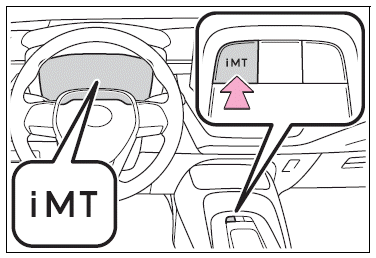
Copyright © 2025 www.tocorolla12.com
