Toyota Corolla: Do-it-yourself maintenance / Light bulbs
You may replace the following bulbs yourself. The difficulty level of replacement varies depending on the bulb. If necessary bulb replacement seems difficult to perform, contact your Toyota dealer.
For more information about replacing other light bulbs, contact your Toyota dealer.
 Checking and replacing fuses
Checking and replacing fuses
If any of the electrical components do not operate, a fuse may have blown. If
this happens, check and replace the fuses as necessary.
Checking and replacing fuses
1 Turn the engine switch off...
 Preparing for light bulb replacement
Preparing for light bulb replacement
Check the wattage of the light bulb to be replaced.
Bulb locations
■ Front
A - Front side marker lights
B - Front turn signal/parking lights (vehicles without side turn signal lights)
■ Rear
A - Back-up lights
B - Rear turn signal lights
C - Rear side marker lights (bulb type)
■ Bulbs that need to be replaced by your Toyota dealer
Headlights/daytime running lights
Parking lights (vehicl..
Other information:
Toyota Corolla 2019-2026 Owners Manual: Setting the vehicle speed (vehicle-to-vehicle distance control mode)
1 Press the cruise control main switch to activate the cruise control. Dynamic radar cruise control indicator will come on and a message will be displayed on the multi-information display. Press the switch again to deactivate the cruise control. If the cruise control main switch is pressed and held for 1.5 seconds or more, the system turns on in constant speed control mode. 2 Accelerate or dec..
Toyota Corolla 2019-2026 Owners Manual: Bluetooth® audio
The Bluetooth® audio system enables users to enjoy listening to music that is played on a portable player on the vehicle speakers via wireless communication. This audio/visual system supports Bluetooth®, a wireless data system capable of playing portable audio music without cables. If your device does not support Bluetooth®, the Bluetooth ® audio system will not function. Depending on the..
Categories
- Manuals Home
- 12th Generation Corolla Owners Manual
- Air conditioning controls
- Lubrication system (2.0 L 4-cylinder [M20A-FKS] engine)
- Sound settings
- New on site
- Most important about car
Unlocking and locking the doors from the outside
■ Smart key system (if equipped)
Carry the electronic key to enable this function.
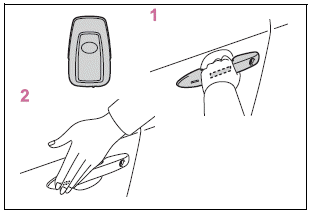
1 Grip the driver’s door handle to unlock the door. Holding the driver’s door handle for approximately 2 seconds unlocks all the doors. Grip the front passenger’s door handle to unlock all the doors.*
Copyright © 2026 www.tocorolla12.com
