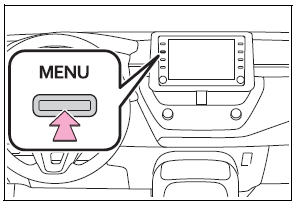Toyota Corolla: Light bulbs / Preparing for light bulb replacement
Check the wattage of the light bulb to be replaced.
Bulb locations
■ Front
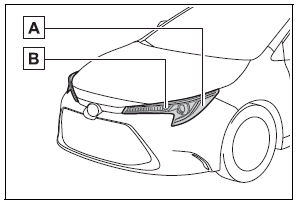
A - Front side marker lights
B - Front turn signal/parking lights (vehicles without side turn signal lights)
■ Rear
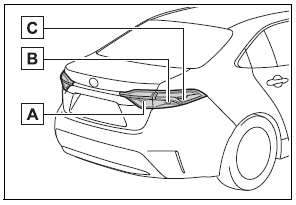
A - Back-up lights
B - Rear turn signal lights
C - Rear side marker lights (bulb type)
■ Bulbs that need to be replaced by your Toyota dealer
- Headlights/daytime running lights
- Parking lights (vehicles with side turn signal lights)
- Front turn signal lights (vehicles with side turn signal lights)
- LED accent lights (if equipped)
- Side turn signal lights (if equipped)
- Tail lights
- Stop lights
- Rear side marker lights (LED type)
- High mounted stoplight
- License plate lights
■ LED light bulbs
The lights other than the front turn signal lights/parking lights (vehicles without side turn signal lights), front side marker lights, rear turn signal lights, rear side marker lights (bulb type) and back-up lights consist of a number of LEDs. If any of the LEDs burn out, take your vehicle to your Toyota dealer to have the light replaced.
■ Condensation build-up on the inside of the lens
In certain situations, such as when driving in the rain or when washing the vehicle, condensation may form on the inner side of the headlight lens and other lights. As each light has a ventilation hole, moist air may enter. If the ambient temperature is low, condensation may form temporarily, but it will dissipate as the inside of the light is warmed up. As the condensation is due to a phenomenon similar to windows fogging in the rain, it does not indicate a malfunction.
Contact your Toyota dealer for more information in the following situations:
- Large drops of water have built up on the inside of the lens.
- Water has built up inside the headlight.
■ When replacing light bulbs
 Light bulbs
Light bulbs
You may replace the following bulbs yourself. The difficulty level of replacement
varies depending on the bulb. If necessary bulb replacement seems difficult to perform,
contact your Toyota dealer...
 Replacing light bulbs
Replacing light bulbs
■ Front turn signal/parking lights (vehicles without side turn signal lights)
1 Turn the bulb base counterclockwise.
Type A
Type B
2 Remove the light bulb...
Other information:
Toyota Corolla 2019-2026 Owners Manual: Connecting a Bluetooth® device
Up to 5 Bluetooth® devices (Phones (HFP) and audio players (AVP)) can be registered. If more than 1 Bluetooth® device has been registered, select which device to connect to. 1 Display the Bluetooth® settings screen. 2 Select “Registered Device”...
Toyota Corolla 2019-2026 Owners Manual: Turning the system on and off. Selecting an audio source
Turning the system on and off “POWER VOLUME” knob: Press to turn the audio/visual system on and off. The system turns on in the last mode used. Turn this knob to adjust the volume. Selecting an audio source 1 Press the “AUDIO” button. 2 Select “Source” or press “AUDIO” button again...
Categories
- Manuals Home
- 12th Generation Corolla Owners Manual
- Lubrication system (2.0 L 4-cylinder [M20A-FKS] engine)
- iMT (Intelligent Manual Transmission)
- Instrument cluster
- New on site
- Most important about car
Screen adjustment
The contrast and brightness of the screen display and the image of the camera display can be adjusted. The screen can also be turned off, and/or changed to either day or night mode.
(For information regarding audio/visual screen adjustment)
Displaying the screen adjustment screen
1 Press the “MENU” button.