Toyota Corolla: Phone settings. Setup / Registering a new contact to the contacts list
New contact data can be registered.
Up to 4 numbers per person can be registered. For PBAP compatible Bluetooth® phones, this function is available when “Automatic Transfer” is set to off.
1 Select “New Contact”.
2 Enter the name and select “OK”.
3 Enter the phone number and select “OK”.
4 Select the phone type for the phone number.
5 To add another number to this contact, select “Yes”.
■ Registering a new contact in a different way (from the call history screen)
1 Display the phone top screen.
2 Select “History” and select a contact not yet registered in the contact list.
3 Select “Add to Contacts”.
4 Follow the steps in “Registering a new contact to the contacts list” from step 2.
 Transfer contacts from device
Transfer contacts from device
When an Android Auto connection is established, this function will be unavailable.
From phone (OPP compatible Bluetooth® phones only)
► When the contact is not registered
1 Select “Transfer Contacts from Device”...
 Editing & Deleting the contact data
Editing & Deleting the contact data
Editing the contact data
For PBAP compatible Bluetooth ® phones, this function is available when “Automatic
Transfer” is set to off.
1 Select “Edit Contact”...
Other information:
Toyota Corolla 2019-2025 Owners Manual: If the vehicle battery is discharged
The following procedures may be used to start the engine if the vehicle’s battery is discharged. You can also call your Toyota dealer or a qualified repair shop. Restarting the engine If you have a set of jumper (or booster) cables and a second vehicle with a 12-volt battery, you can jump start your vehicle by following the steps below...
Toyota Corolla 2019-2025 Owners Manual: Message settings screen
1 Display the phone settings screen. 2 Select “Messaging”. 3 Select the desired item to be set. A - Select to set automatic message transfer on/off. B - Select to set automatic message readout on/off. C - Select to set updating message read status on phone on/off...
Categories
- Manuals Home
- 12th Generation Corolla Owners Manual
- Lubrication system (1.8 L 4-cylinder [2ZR-FAE] engine)
- Engine immobilizer system
- Sensors
- New on site
- Most important about car
Gauges and meters (4.2-inch display)
Meter display
■ Locations of gauges and meters
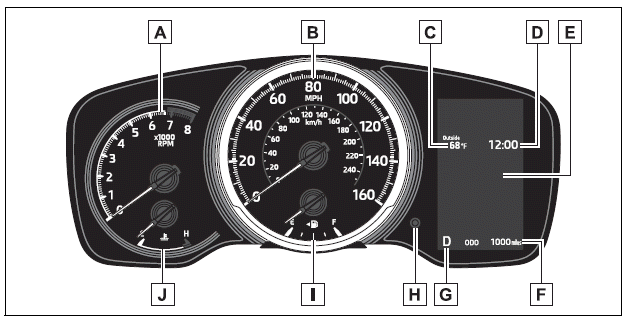
The units of measure may differ depending on the intended destination of the vehicle.
A - Tachometer Displays the engine speed in revolutions per minute
