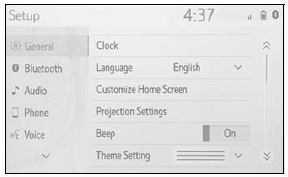Toyota Corolla: Phone settings. Setup / Editing & Deleting the contact data
Editing the contact data
For PBAP compatible Bluetooth ® phones, this function is available when “Automatic Transfer” is set to off.
1 Select “Edit Contact”.
2 Select the desired contact.
3 Select  next to the name or desired
number.
next to the name or desired
number.
4 Enter the name or the phone number and select “OK”.
Deleting the contact data
For PBAP compatible Bluetooth ® phones, this function is available when “Automatic Transfer” is set to off.
1 Select “Delete Contacts”.
2 Select the desired contact and select “Delete”.
3 Select “Yes” when the confirmation screen appears.
- Multiple data can be selected and deleted at the same time.
- When a Bluetooth® phone is deleted, the contact data will be deleted at the same time.
 Registering a new contact to the contacts list
Registering a new contact to the contacts list
New contact data can be registered.
Up to 4 numbers per person can be registered. For PBAP compatible Bluetooth®
phones, this function is available when “Automatic Transfer” is set to off...
 Favorites list setting
Favorites list setting
Up to 15 contacts (maximum of 4 numbers per contact) can be registered in the
favorites list.
■ Registering the contacts in the favorites list
1 Select “Add Favorite”...
Other information:
Toyota Corolla 2019-2026 Owners Manual: Functions included in LDA system
■ Lane departure alert function When the system determines that the vehicle might depart from its lane or course*, a warning is displayed on the multi-information display, and a warning buzzer will sound to alert the driver. When the warning buzzer sounds, check the area around your vehicle and carefully operate the steering wheel to move the vehicle back to the center of the lane...
Toyota Corolla 2019-2026 Owners Manual: Points to remember
The laws of all 50 states of the U.S.A. as well as Canada now require the use of child restraint systems. Prioritize and observe the warnings, as well as the laws and regulations for child restraint systems. Use a child restraint system until the child becomes large enough to properly wear the vehicle’s seat belt...
Categories
- Manuals Home
- 12th Generation Corolla Owners Manual
- Maintenance and care
- Electric parking brake
- Instrument cluster
- New on site
- Most important about car
General settings
Settings are available for clock, operation sounds, etc.
Displaying the general settings screen
1 Press the “MENU” button.
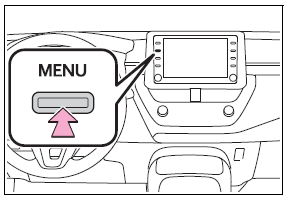
2 Select “Setup”.
If the general settings screen is not displayed, select “General”.
3 Select the desired items to be set.