Toyota Corolla: Audio / Phone settings. Setup
Toyota Corolla 2019-2026 Owners Manual / Audio / Phone settings. Setup
Displaying the phone settings screen
1 Press the “MENU” button.
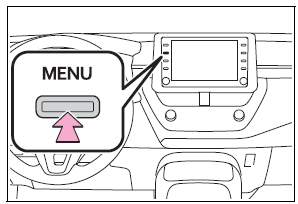
2 Select “Setup”.
3 Select “Phone”.
4 Select the desired item to be set.
Phone settings screen
- Phone settings screen. Sounds settings screen
- Notifications settings screen
- Contacts/Call history settings screen
- Setting automatic contact/ history transfer
- Transfer contacts from device
- Registering a new contact to the contacts list
- Editing & Deleting the contact data
- Favorites list setting
- Setting voice tags
- Message settings screen
- Vehicle signature settings
 Bluetooth® phone message function
Bluetooth® phone message function
Received messages can be forwarded from the connected Bluetooth® phone, enabling
checking and replying using the system. Depending on the type of Bluetooth® phone
connected, received messages may not be transferred to the system...
 Phone settings screen. Sounds settings screen
Phone settings screen. Sounds settings screen
Phone settings screen
A - Connecting a Bluetooth® device and editing the Bluetooth ® device information
B - Sound settings
C - Notification settings
D - Contact/call history settings
E - Message settings
Sounds settings screen
The call and ringtone volume can be adjusted...
Other information:
Toyota Corolla 2019-2026 Owners Manual: Canceling and resuming the speed control
1 Pressing the cancel switch cancels the speed control. The speed control is also canceled when the brake pedal is depressed. (When the vehicle has been stopped by system control, depressing the brake pedal does not cancel the setting.) 2 Pressing the “+RES” switch resumes the cruise control and returns vehicle speed to the set speed...
Toyota Corolla 2019-2026 Owners Manual: Unlocking and locking the doors from the outside
■ Smart key system (if equipped) Carry the electronic key to enable this function. 1 Grip the driver’s door handle to unlock the door. Holding the driver’s door handle for approximately 2 seconds unlocks all the doors. Grip the front passenger’s door handle to unlock all the doors...
Categories
- Manuals Home
- 12th Generation Corolla Owners Manual
- Transfer contacts from device
- iMT (Intelligent Manual Transmission)
- Engine immobilizer system
- New on site
- Most important about car
Using the interior lights. Interior lights list
Location of the interior lights
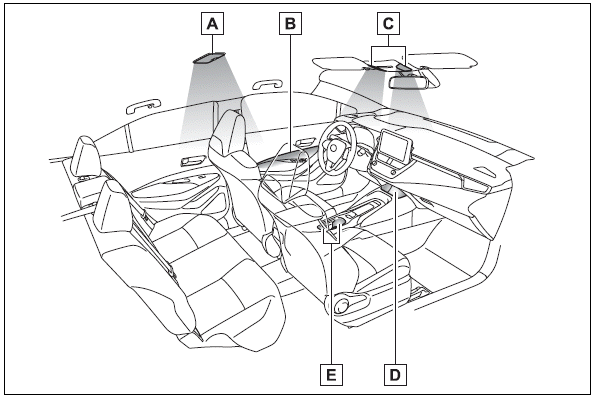
A - Rear interior light
B - Door trim lights
C - Front interior/personal lights
D - Center tray light
Copyright © 2026 www.tocorolla12.com
