Toyota Corolla: Driving
Toyota Corolla 2019-2026 Owners Manual / Driving
- Before driving
- Driving procedures
- Engine (ignition) switch (vehicles without a smart key system)
- Engine (ignition) switch (vehicles with a smart key system)
- Continuously variable transmission (vehicles without paddle shift switches)
- Continuously variable transmission (vehicles with paddle shift switches)
- Manual transmission
- Turn signal lever
- Parking brake
- Electric parking brake
- Brake Hold
- Operating the lights and wipers
- Headlight switch
- Turning on the high beam (®P.581) headlights
- Automatic High Beam
- Windshield wipers and washer
- Refueling. Opening the fuel tank cap
- Using the driving support systems
- Toyota Safety Sense 2.0
- PCS (Pre-Collision System)
- LTA (Lane Tracing Assist)
- LDA (Lane Departure Alert with steering control)
- Dynamic radar cruise control with full-speed range
- Dynamic radar cruise control
- RSA (Road Sign Assist)
- BSM (Blind Spot Monitor)
- RCTA (Rear Cross Traffic Alert) function
- Rear view monitor system
- Driving mode select switch
- Driving assist systems
- Winter driving tips
 Moon roof
Moon roof
Use the overhead switches to open and close the moon roof and tilt it up and
down.
Operating the moon roof
■ Opening and closing
1 Opens the moon roof*
The moon roof stops slightly before the fully open position to reduce wind noise...
Other information:
Toyota Corolla 2019-2026 Owners Manual: Android Auto
When an Apple CarPlay connection is established, this function will be unavailable. Control screen A - Select to display the audio source selection screen. B - Select to return to the top screen. C - Select to display the sound setting screen. D - Select to display the audio control screen of Android Auto. E - Select to change the track. F - Select to play/pause. G - Select to change the track. H..
Toyota Corolla 2019-2026 Owners Manual: Power windows
Opening and closing the power windows The power windows can be opened and closed using the switches. Operating the switch moves the windows as follows: 1 Closing<> 2 One-touch closing*<> 3 Opening<> 4 One-touch opening* ■The power windows can be operated when The engine switch is in ON. ■Operating the power windows after turning the engine off The power windows can be operat..
Categories
- Manuals Home
- 12th Generation Corolla Owners Manual
- Settings display
- Interior features
- General settings
- New on site
- Most important about car
General settings
Settings are available for clock, operation sounds, etc.
Displaying the general settings screen
1 Press the “MENU” button.
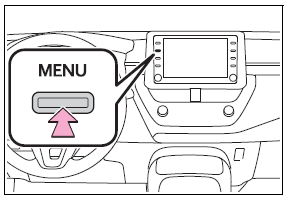
2 Select “Setup”.
If the general settings screen is not displayed, select “General”.
3 Select the desired items to be set.
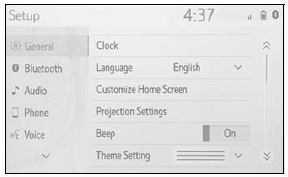
Copyright © 2026 www.tocorolla12.com

