Toyota Corolla: Driving / Using the driving support systems
Toyota Corolla 2019-2026 Owners Manual / Driving / Using the driving support systems
- Toyota Safety Sense 2.0
- PCS (Pre-Collision System)
- LTA (Lane Tracing Assist)
- LDA (Lane Departure Alert with steering control)
- Dynamic radar cruise control with full-speed range
- Dynamic radar cruise control
- RSA (Road Sign Assist)
- BSM (Blind Spot Monitor)
- RCTA (Rear Cross Traffic Alert) function
- Rear view monitor system
- Driving mode select switch
- Driving assist systems
 Refueling. Opening the fuel tank cap
Refueling. Opening the fuel tank cap
Perform the following steps to open the fuel tank cap:
Before refueling the vehicle
Turn the engine switch off and ensure that all the doors and windows are
closed...
 Toyota Safety Sense 2.0
Toyota Safety Sense 2.0
The Toyota Safety Sense 2.0 consists of the following drive assist systems and
contributes to a safe and comfortable driving experience.
Driving assist system
■ PCS (Pre-Collision System)
■ LTA (Lane Tracing Assist)
■ LDA (Lane Departure Alert with steering control)
■ AHB (Automatic High Beam)
■ RSA (Road Sign Assist)
■ Dynamic radar cruise control with full-speed range
■ Dynamic ra..
Other information:
Toyota Corolla 2019-2026 Owners Manual: Entering keyword operation
A keyword can be entered to an application by the software keyboard or voice recognition function. The keyboard layout can be changed. Entering a keyword using the software keyboard 1 Display the application screen. 2 Select the desired application screen button. 3 Select the character entering space. 4 Enter a search term, and then select “OK”. 5 Entering characters will be reflected on the ..
Toyota Corolla 2019-2026 Owners Manual: Replacing the battery
► Vehicles without a smart key system 1 Remove the key cover. To prevent damage to the key, cover the tip of the flathead screwdriver with a rag. 2 Remove the battery cover. If the battery cover is difficult to remove, lift the edge to remove it. 3 Remove the depleted battery using a small flathead screwdriver. Insert a new battery with the “+” terminal facing up. 4 Install the battery c..
Categories
- Manuals Home
- 12th Generation Corolla Owners Manual
- Engine immobilizer system
- Sensors
- General settings
- New on site
- Most important about car
Operating HomeLink
Press the appropriate Home- Link® button. The HomeLink® indicator light should turn on.
The status of the opening and closing of a garage door is shown by the indicators.
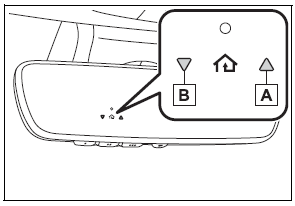
Copyright © 2026 www.tocorolla12.com
