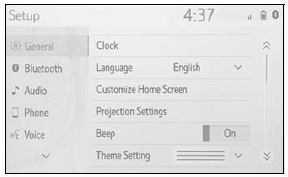Toyota Corolla: Continuously variable transmission (vehicles with paddle shift switches) / Selecting shift ranges in the D position
To drive using temporary shift range selection, operate the “-” or “+” paddle shift switch. When the “-” paddle shift switch is operated, the shift range switches to a range that enables engine braking force that is suitable to driving conditions. When the “+” paddle shift switch is operated, the shift range switches to a range that is one range higher than the current range.
Changing the shift range allows restriction of the highest gear, preventing unnecessary upshifting and enabling the level of engine braking force to be selected.
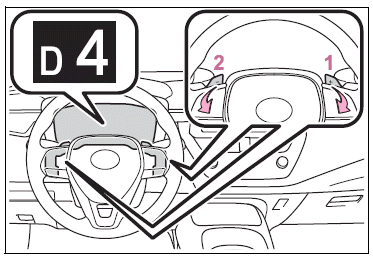
1 Upshifting
2 Downshifting
The selected shift range, from D1 to D10, will be displayed on the multi-information display.
■Gear step functions
- You can choose from 10 levels of engine braking force.
- A lower gear step will provide greater engine braking force than a higher gear step, and the engine speed will also increase.
■Deactivation of temporary 10-speed Sport Sequential Shiftmatic mode
In the following situations, temporary 10-speed Sport Sequential Shiftmatic mode will be deactivated:
- When the vehicle is stopped
- If the accelerator pedal is depressed continuously for more than a certain amount of time while in one gear range
- If the accelerator pedal is depressed abruptly and heavily
- When the shift lever is shifted to a position other than D
- When the “+” paddle shift switch is operated for a certain amount of time continuously
 Shifting the shift lever
Shifting the shift lever
:While the engine switch is in ON
and the brake pedal depressed*, shift the shift lever while pushing the shift release
button on the shift knob.
:Shift the shift lever while pushing
the shift release button on the shift knob...
 Changing gears in the M position
Changing gears in the M position
To enter 10-speed sport sequential shiftmatic mode, shift the shift lever to
M position. Gear steps can then be selected by operating the shift lever or paddle
shift switches, allowing you to drive in the gear step of your choosing...
Other information:
Toyota Corolla 2019-2026 Owners Manual: Moon roof
Use the overhead switches to open and close the moon roof and tilt it up and down. Operating the moon roof ■ Opening and closing 1 Opens the moon roof* The moon roof stops slightly before the fully open position to reduce wind noise. Press the switch again to fully open the moon roof...
Toyota Corolla 2019-2026 Owners Manual: iMT (Intelligent Manual Transmission)
The iMT optimally controls the engine speed to suit the driver’s operation of the clutch pedal and shift lever, helping the driver to shift gears more smoothly. Additionally, when the clutch pedal is operated, the iMT helps reduce shift shock, allowing for lighter shift operations when driving on a winding road or incline...
Categories
- Manuals Home
- 12th Generation Corolla Owners Manual
- Lubrication system (2.0 L 4-cylinder [M20A-FKS] engine)
- Air conditioning controls
- Sensors
- New on site
- Most important about car
General settings
Settings are available for clock, operation sounds, etc.
Displaying the general settings screen
1 Press the “MENU” button.
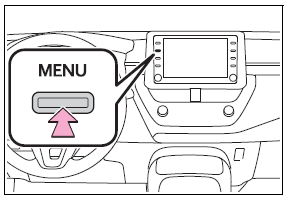
2 Select “Setup”.
If the general settings screen is not displayed, select “General”.
3 Select the desired items to be set.