Toyota Corolla: Garage door opener / System components
The HomeLink® wireless control system in your vehicle has 3 buttons which can be programmed to operate 3 different devices. Refer to the programming methods on the following pages to determine the method which is appropriate for the device.
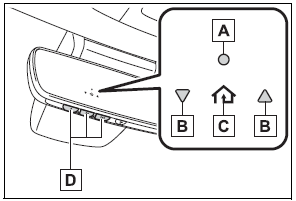
A - HomeLink® indicator light
B - Garage door operation indicators
C - HomeLink® icon Illuminates while HomeLink® is operating.
D - Buttons
■ Codes stored in the Home- Link® memory
- The registered codes are not erased even if the battery cable is disconnected.
- If learning failed when registering a different code to a HomeLink® button that already has a code registered to it, the already registered code will not be erased.
WARNING
■ When programming a garage door or other remote control device
The garage door or other device may operate, so ensure people and objects are out of danger to prevent potential harm.
■ Conforming to federal safety standards
Do not use the HomeLink® compatible transceiver with any garage door opener or device that lacks safety stop and reverse features as required by federal safety standards.
This includes any garage door that cannot detect an interfering object. A door or device without these features increases the risk of death or serious injury.
■ When operating or programming HomeLink®
Never allow a child to operate or play with the HomeLink® buttons.
 Garage door opener
Garage door opener
The garage door opener can be programmed using the HomeLink® to operate garage
doors, gates, entry doors, door locks, home lighting systems, security systems,
and other devices...
 Programming the Home- Link
Programming the Home- Link
■ Before programming Home- Link
During programming, it is possible that garage doors, gates, or other devices
may operate. For this reason, make sure that people and objects are clear of
the garage door or other devices to prevent injury or other potential harm...
Other information:
Toyota Corolla 2019-2026 Owners Manual: Contacts/Call history settings screen
Contacts can be transferred from a Bluetooth® phone to this system. Contacts and favorites can be added, edited and deleted. Also, the call history can be deleted. 1 Display the phone settings screen. 2 Select “Contacts/Call History”. 3 Select the desired item to be set...
Toyota Corolla 2019-2026 Owners Manual: Turning the RCTA function on/off
Use the meter control switches to enable/disable the RCTA function. 1 Press or to select . 2 Press or to select “RCTA” and then press . When the RCTA function is disabled, the RCTA OFF indicator (®P.88) illuminates. (Each time the engine switch is turned off then changed to ON, the RCTA function will be enabled automatically...
Categories
- Manuals Home
- 12th Generation Corolla Owners Manual
- Instrument cluster
- Unlocking and locking the doors from the outside
- Lubrication system (1.8 L 4-cylinder [2ZR-FAE] engine)
- New on site
- Most important about car
Opening the trunk
■ Trunk opener
Pull the lever upward to release the trunk lid.
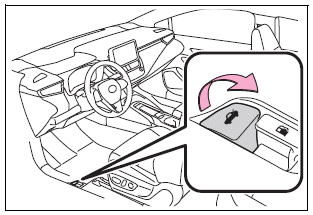
■ Trunk release button (vehicles with a smart key system)
While carrying the electronic key, press the button on the trunk lid.
When all the doors are unlocked using one of the following methods, the trunk can be opened without the electronic key:
Entry function Wireless remote control Door lock switches Automatic door unlocking system Mechanical key