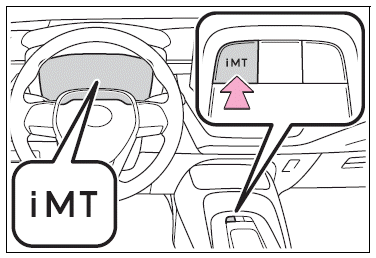Toyota Corolla: Audio / Toyota apps settings. Setup
The settings of Toyota apps can be changed.
Displaying the Toyota apps settings screen
1 Press the “MENU” button.
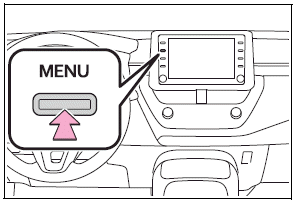
2 Select “Setup”.
3 Select “Toyota apps”.
4 Select the desired items to be set.
Toyota apps settings screen
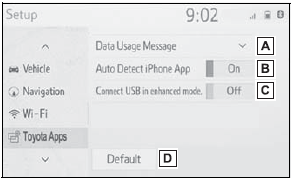
A - Select to set the pop up reminder for smart phone data usage.
B - Select to detect iPhone app automatically on/off.
C - Select to set the enhanced mode with connecting USB device on/off.
When an iPhone is connected while this setting is set to “On”, communication with devices connected to other USB ports may not be possible. Also, depending on the device, charging may not be possible.
D - Select to reset all setup items.
Data use notification pop-up settings
The data use notification pop-up, which indicates that the system will use an internet connection, can be enabled/disabled.
1 Display the Toyota apps settings screen.
2 Select “Data Usage Message”.
3 Change the setting as desired.
 Entering keyword operation
Entering keyword operation
A keyword can be entered to an application by the software keyboard or voice
recognition function.
The keyboard layout can be changed.
Entering a keyword using the software keyboard
1 Display the application screen...
Other information:
Toyota Corolla 2019-2026 Owners Manual: Radio operation. AM radio/FM radio/SiriusXM ® Satellite Radio(SXM)
Overview The radio operation screen can be reached by the following methods: Control screen A - Select to display the audio source selection screen. B - Select to display the preset stations screen. C - Select to display a list of receivable stations. D - Select to display the radio options screen. E - Select to display the sound setting screen. F - Select to tune to preset stations/ channels. Co..
Toyota Corolla 2019-2026 Owners Manual: Registering/Connecting a Bluetooth® phone
To use the hands-free system for cellular phones, it is necessary to register a cellular phone with the system. ■ Connecting a Bluetooth® device ► Registering an additional device 1 Display the phone top screen. 2 Select “Select Device”. 3 Select “Add Device”. When another Bluetooth® device is connected, a confirmation screen will be displayed. To disconnect the Bluetooth® device,..
Categories
- Manuals Home
- 12th Generation Corolla Owners Manual
- Electric parking brake
- Sound settings
- Maintenance and care
- New on site
- Most important about car
iMT (Intelligent Manual Transmission)
The iMT optimally controls the engine speed to suit the driver’s operation of the clutch pedal and shift lever, helping the driver to shift gears more smoothly. Additionally, when the clutch pedal is operated, the iMT helps reduce shift shock, allowing for lighter shift operations when driving on a winding road or incline.
Press the “iMT” switch.