Toyota Corolla: Do-it-yourself maintenance / Do-it-yourself service precautions
If you perform maintenance by yourself, be sure to follow the correct procedure as given in these sections.
Maintenance
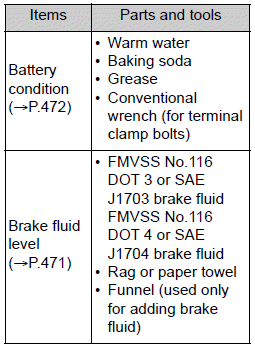
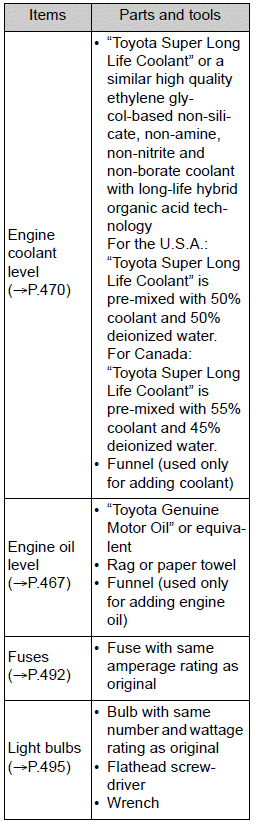
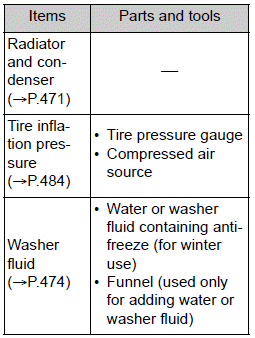
WARNING
The engine compartment contains many mechanisms and fluids that may move suddenly, become hot, or become electrically energized. To avoid death or serious injury, observe the following precautions.
■ When working on the engine compartment
- Keep hands, clothing and tools away from the moving fan and engine drive belt.
- Be careful not to touch the engine, radiator, exhaust manifold, etc. right after driving as they may be hot. Oil and other fluids may also be hot.
- Do not leave anything that may burn easily, such as paper and rags, in the engine compartment.
- Do not smoke, cause sparks or expose an open flame to fuel or the battery. Fuel and battery fumes are flammable.
- Be extremely cautious when working on the battery. It contains poisonous and corrosive sulfuric acid.
■ When working near the electric cooling fan or radiator grille
Be sure the engine switch is OFF. With the engine switch in ON, the electric cooling fan may automatically start to run if the air conditioning is on and/or the coolant temperature is high.
■ Safety glasses
Wear safety glasses to prevent flying or falling material, fluid spray, etc. from getting in your eyes.
NOTICE
■ If you remove the air cleaner filter
Driving with the air cleaner filter removed may cause excessive engine wear due to dirt in the air.
 Hood
Hood
Opening the hood
1 Pull the hood lock release lever.
The hood will pop up slightly.
2 Pull the auxiliary catch lever to the left and lift the hood.
3 Hold the hood open by inserting the support rod into the slot...
Other information:
Toyota Corolla 2019-2026 Owners Manual: Indications on multi-information display
A - LDA indicator The illumination condition of the indicator informs the driver of the system operation status. Illuminated in white: LDA system is operating. Illuminated in green: Steering wheel assistance of the steering assist function is operating...
Toyota Corolla 2019-2026 Owners Manual: Registering/Connecting a Bluetooth® device
To use the hands-free system, it is necessary to register a Bluetooth® phone with the system. Once the phone has been registered, it is possible to use the hands-free system. This operation cannot be performed while driving. When an Apple CarPlay connection is established, Bluetooth® functions of the system will become unavailable and any connected Bluetooth® devices will be disconnected...
Categories
- Manuals Home
- 12th Generation Corolla Owners Manual
- Maintenance and care
- Sensors
- General settings
- New on site
- Most important about car
Gauges and meters (4.2-inch display)
Meter display
■ Locations of gauges and meters
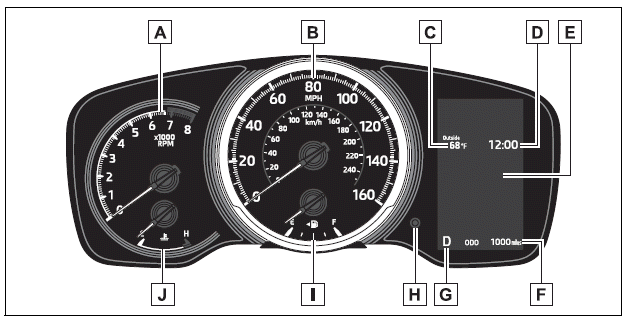
The units of measure may differ depending on the intended destination of the vehicle.
A - Tachometer Displays the engine speed in revolutions per minute

