Toyota Corolla: LTA (Lane Tracing Assist) / Turning LTA system on
Toyota Corolla 2019-2026 Owners Manual / Driving / Using the driving support systems / LTA (Lane Tracing Assist) / Turning LTA system on
Press the LTA switch to turn the LTA system on.
The LTA indicator illuminates and a message is displayed on the multi-information display.
Press the LTA switch again to turn the LTA system off.
When the LTA system is turned on or off, operation of the LTA system continues in the same condition the next time the engine is started.
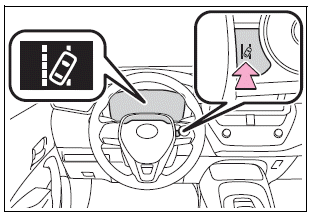
 Functions included in LTA system
Functions included in LTA system
■ Lane departure alert function
When the system determines that the vehicle might depart from
its lane or course*, a warning is displayed on the multi-information display, and
a warning buzzer will sound to alert the driver...
 Indications on multi-information display
Indications on multi-information display
A - LTA indicator
The illumination condition of the indicator informs the driver of the system
operation status.
Illuminated in white: LTA system is operating...
Other information:
Toyota Corolla 2019-2026 Owners Manual: Radio operation. Internet radio
One of Toyota apps Connect features is the ability to listen to internet radio. In order to use this service, a compatible phone and the system needs to be set up. For details: Other applications can be activated while listening to internet radio...
Toyota Corolla 2019-2026 Owners Manual: Functional overview
Toyota Connected hotspot includes Toyota apps, Wi-Fi® Hotspot, Safety Connect and Service Connect. ► Audio Plus/Premium Audio Owners of this system should refer to the “NAVIGATION AND MULTIMEDIA SYSTEM OWNER’S MANUAL”. Each function is available in the following areas: Toyota apps is available in the contiguous United States, Washington D...
Categories
- Manuals Home
- 12th Generation Corolla Owners Manual
- Sound settings
- Alarm
- Odometer and trip meter display
- New on site
- Most important about car
Screen adjustment
The contrast and brightness of the screen display and the image of the camera display can be adjusted. The screen can also be turned off, and/or changed to either day or night mode.
(For information regarding audio/visual screen adjustment)
Displaying the screen adjustment screen
1 Press the “MENU” button.
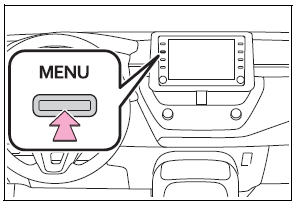
Copyright © 2026 www.tocorolla12.com
