Toyota Corolla: Using the audio/visual system. Some basics / Turning the system on and off. Selecting an audio source
Toyota Corolla 2019-2025 Owners Manual / Audio / Using the audio/visual system. Some basics / Turning the system on and off. Selecting an audio source
Turning the system on and off
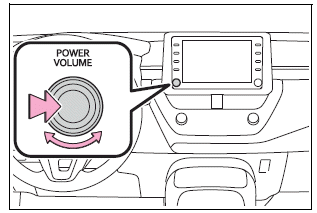
“POWER VOLUME” knob:
Press to turn the audio/visual system on and off. The system turns on in the last mode used. Turn this knob to adjust the volume.
Selecting an audio source
1 Press the “AUDIO” button.
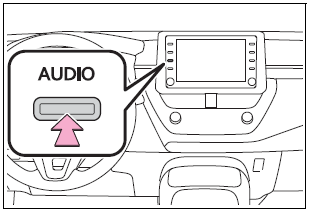
2 Select “Source” or press “AUDIO” button again.
3 Select the desired source.
- Dimmed screen buttons cannot be operated.
- When there are two pages, select
 or
or
 to change the page.
to change the page. - When an Apple CarPlay/Android Auto connection is established, some system
functions, such as the following, will be replaced by similar Apple CarPlay/Android
Auto function or will become unavailable*:
- iPod (Audio Playback)
- USB audio/USB video
- Bluetooth® audio
- Toyota apps<> *: This function is not made available in some countries or areas.
 Using the audio/visual system. Some basics
Using the audio/visual system. Some basics
This section describes some of the basic features of the audio/visual system.
Some information may not pertain to your system.
Your audio/visual system works when the engine switch is in ACC or ON...
 Reordering the audio source. USB port
Reordering the audio source. USB port
Reordering the audio source
1 Display the audio source selection screen.
2 Select “Reorder”.
3 Select the desired audio source then
or
to reorder...
Other information:
Toyota Corolla 2019-2025 Owners Manual: Emergency towing (vehicles with a towing eyelet)
If a tow truck is not available in an emergency, your vehicle may be temporarily towed using cables or chains secured to the emergency towing eyelets. This should only be attempted on hard surfaced roads for at most 50 miles (80 km) at under 18 mph (30 km/h)...
Toyota Corolla 2019-2025 Owners Manual: Tire size
■ Typical tire size information The illustration indicates typical tire size. A - Tire use (P = Passenger car, T = Temporary use) B - Section width (millimeters) C - Aspect ratio (tire height to section width) D - Tire construction code (R = Radial, D = Diagonal) E - Wheel diameter (inches) F - Load index (2 digits or 3 digits) G - Speed symbol (alphabet with one letter) ■ Tire dimensions A ..
Categories
- Manuals Home
- 12th Generation Corolla Owners Manual
- Engine immobilizer system
- Opening the trunk
- Lubrication system (1.8 L 4-cylinder [2ZR-FAE] engine)
- New on site
- Most important about car
Gauges and meters (4.2-inch display)
Meter display
■ Locations of gauges and meters
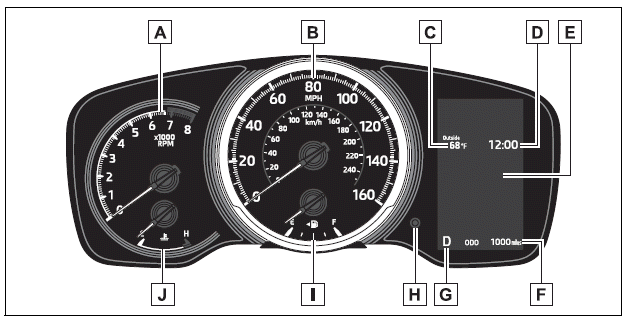
The units of measure may differ depending on the intended destination of the vehicle.
A - Tachometer Displays the engine speed in revolutions per minute
Copyright © 2025 www.tocorolla12.com
