Toyota Corolla: Interior features / Using the air conditioning system and defogger
Toyota Corolla 2019-2026 Owners Manual / Interior features / Using the air conditioning system and defogger
Other information:
Toyota Corolla 2019-2026 Owners Manual: Child restraint systems
Before installing a child restraint system in the vehicle, there are precautions that need to be observed, different types of child restraint systems, as well as installation methods, etc., written in this manual. Use a child restraint system when riding with a small child that cannot properly use a seat belt. For the child’s safety, install the child restraint system to a rear seat. Be sure..
Toyota Corolla 2019-2026 Owners Manual: Audio/visual remote controls. Steering switches
Steering switch operation Some parts of the audio/visual system can be adjusted using the switches on the steering wheel. A - Volume control switch B - “MODE” switch C - switch In the APPS mode, some operation may be done on the screen depend on the selected APPS...
Categories
- Manuals Home
- 12th Generation Corolla Owners Manual
- Operating HomeLink
- General settings
- Unlocking and locking the doors from the outside
- New on site
- Most important about car
General settings
Settings are available for clock, operation sounds, etc.
Displaying the general settings screen
1 Press the “MENU” button.
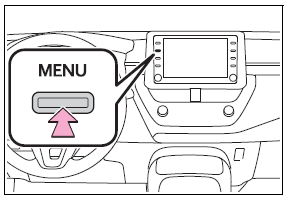
2 Select “Setup”.
If the general settings screen is not displayed, select “General”.
3 Select the desired items to be set.
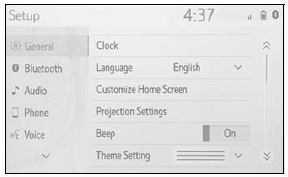
Copyright © 2026 www.tocorolla12.com


