Toyota Corolla: Using the air conditioning system and defogger / Automatic air conditioning system
Toyota Corolla 2019-2026 Owners Manual / Interior features / Using the air conditioning system and defogger / Automatic air conditioning system
Air outlets are automatically selected and fan speed is automatically adjusted according to the set temperature setting. Also, the display and button positions will differ depending on the type of the system.
- Air conditioning controls
- Using automatic mode
- Windshield wiper de-icer
- Air outlet layout and operations
 Air conditioning controls
Air conditioning controls
A - Temperature control switch
B - Fan speed control switch
C - “A/C” switch
D - Outside air mode switch
E - Recirculated air mode switch
F - Eco air conditioning mode switch
G - Airflow mode control switch
H - Rear window defogger and outside rear view mirror defoggers switch
I - Windshield defogger switch
J - Off switch
K - Automatic mode switch
â– Adjusting the temperature setting
To adju..
Other information:
Toyota Corolla 2019-2026 Owners Manual: Moon roof
Use the overhead switches to open and close the moon roof and tilt it up and down. Operating the moon roof â– Opening and closing 1 Opens the moon roof* The moon roof stops slightly before the fully open position to reduce wind noise. Press the switch again to fully open the moon roof. 2 Closes the moon roof* *: Lightly press either side of the moon roof switch to stop the moon roof partway. â..
Toyota Corolla 2019-2026 Owners Manual: System Components
■Meter display A - Multi-information display B - Set speed C - Indicators ■Operation switches A - Vehicle-to-vehicle distance switch B - “+RES” switch C - Cruise control main switch D - Cancel switch E - “-SET” switch WARNING ■Before using dynamic radar cruise control with full-speed range Driving safely is the sole responsibility of the driver. Do not rely solely on the syst..
Categories
- Manuals Home
- 12th Generation Corolla Owners Manual
- Opening the trunk
- Air conditioning controls
- Sound settings
- New on site
- Most important about car
Unlocking and locking the doors from the outside
â– Smart key system (if equipped)
Carry the electronic key to enable this function.
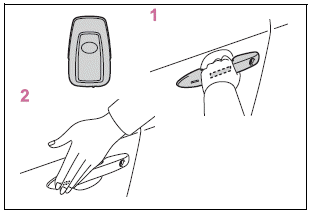
1 Grip the driver’s door handle to unlock the door. Holding the driver’s door handle for approximately 2 seconds unlocks all the doors. Grip the front passenger’s door handle to unlock all the doors.*
Copyright © 2026 www.tocorolla12.com

