Toyota Corolla: Multi-information display / Vehicle information display
Toyota Corolla 2019-2026 Owners Manual / Instrument cluster / Multi-information display / Vehicle information display
■ Drive information
Displays drive information such as the following:
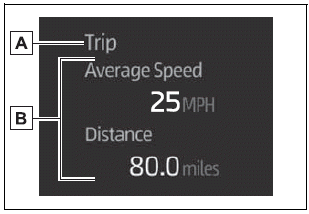
A - Drive information type
B - Drive information items
Displays the following depending on which drive information type and drive information
items were selected in  .
.
- After start
- Distance: Displays the distance driven since engine start
- Elapsed time: Displays the elapsed time since engine start
- Average vehicle speed: Displays the average vehicle speed since engine start
- After reset
- Distance: Displays the distance driven since the display was reset*
- Elapsed time: Displays the elapsed time since the display was reset*
- Average vehicle speed: Displays the average vehicle speed since the display was reset
 Driving support system information display
Driving support system information display
■ Driving support system information
Select to display the operational status of the following systems:
LTA (Lane Tracing Assist) (if equipped) (®P...
 Settings display
Settings display
■ Meter display settings that can be changed
Language
Select to change the language displayed.
Units
Select to change the units of measure displayed...
Other information:
Toyota Corolla 2019-2026 Owners Manual: Towing with a wheel-lift type truck
► From the front Release the parking brake. Vehicles with electric parking brake: Turn automatic mode off. ► From the rear Use a towing dolly under the front wheels. NOTICE ■ Towing with a sling-type truck Do not tow with a sling-type truck to prevent body damage...
Toyota Corolla 2019-2026 Owners Manual: Power windows
Opening and closing the power windows The power windows can be opened and closed using the switches. Operating the switch moves the windows as follows: 1 Closing<> 2 One-touch closing*<> 3 Opening<> 4 One-touch opening* ■The power windows can be operated when The engine switch is in ON...
Categories
- Manuals Home
- 12th Generation Corolla Owners Manual
- Settings display
- Maintenance and care
- Air conditioning controls
- New on site
- Most important about car
Engine immobilizer system
The vehicle’s keys have built-in transponder chips that prevent the engine from starting if a key has not been previously registered in the vehicle’s on-board computer.
Never leave the keys inside the vehicle when you leave the vehicle.
This system is designed to help prevent vehicle theft but does not guarantee absolute security against all vehicle thefts.
Operating the system
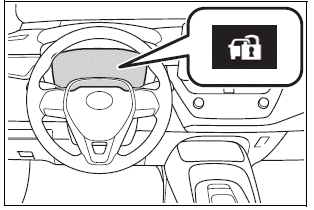
Copyright © 2026 www.tocorolla12.com
