Toyota Corolla: Multi-information display / Driving support system information display
Toyota Corolla 2019-2026 Owners Manual / Instrument cluster / Multi-information display / Driving support system information display
■ Driving support system information
Select to display the operational status of the following systems:
- LTA (Lane Tracing Assist) (if equipped) (®P.211)
- LDA (Lane Departure Alert with steering control) (if equipped) (®P.221)
- Dynamic radar cruise control (if equipped) (®P.240)
- Dynamic radar cruise control with full-speed range (if equipped)
■ Navigation system-linked display (if equipped)
Select to display the following navigation system-linked information:
- Route guidance to destination
- Compass display (heading- up display)
Audio system-linked display
Select to enable selection of an audio source or track on the meter using the meter control switches.
This menu icon can be set to be displayed/not displayed in
 .
.
 Content of driving information
Content of driving information
■ Display items
Speedometer display/Driving range (4.2-inch display)
Fuel economy
Eco Driving Indicator/Driving range (if equipped)
■ Speedometer display/Driving range (4...
 Vehicle information display
Vehicle information display
■ Drive information
Displays drive information such as the following:
A - Drive information type
B - Drive information items
Displays the following depending on which drive information type and drive information
items were selected in ...
Other information:
Toyota Corolla 2019-2026 Owners Manual: Talking on the Bluetooth® hands-free system
While talking on the phone, the following screen is displayed. The operations outlined below can be performed on this screen. Call screen operation A - Select to display the keypad to send tones. B - Select to send tones. This button only appears when a number that contains a (w) is dialed in hands-free mode...
Toyota Corolla 2019-2026 Owners Manual: System components
A - Meter control switches Turning the Blind Spot Monitor on/off. B - Outside rear view mirror indicators When a vehicle is detected in a blind spot of the outside rear view mirrors or approaching rapidly from behind into a blind spot, the outside rear view mirror indicator on the detected side will illuminate...
Categories
- Manuals Home
- 12th Generation Corolla Owners Manual
- Lubrication system (1.8 L 4-cylinder [2ZR-FAE] engine)
- Interior features
- Opening the trunk
- New on site
- Most important about car
SRS airbags
The SRS airbags inflate when the vehicle is subjected to certain types of severe impacts that may cause significant injury to the occupants. They work together with the seat belts to help reduce the risk of death or serious injury.
SRS airbag system
■ Location of the SRS airbags
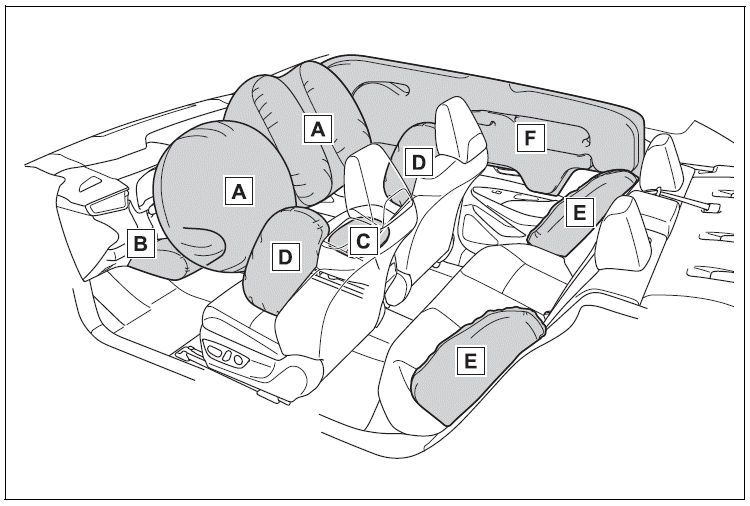
Copyright © 2026 www.tocorolla12.com
