Toyota Corolla: Do-it-yourself maintenance / Wireless remote control/ electronic key battery
Toyota Corolla 2019-2026 Owners Manual / Maintenance and care / Do-it-yourself maintenance / Wireless remote control/ electronic key battery
Replace the battery with a new one if it is depleted. As the key may be damaged if the following procedure is not performed properly, it is recommended that key battery replacement be performed by your Toyota dealer.
■ If the key battery is depleted
The following symptoms may occur:
- The smart key system (if equipped) and wireless remote control will not function properly.
- The operational range will be reduced.
Items to prepare
- Flathead screwdriver
- Small flathead screwdriver
- Lithium battery CR2032
■ Use a CR2032 lithium battery
- Batteries can be purchased at your Toyota dealer, local electrical appliance shops or camera stores.
- Replace only with the same or equivalent type recommended by the manufacturer.
- Dispose of used batteries according to local laws.
 Air conditioning filter
Air conditioning filter
The air conditioning filter must be changed regularly to maintain air conditioning
efficiency.
Removing the air conditioning filter
1 Turn the engine switch off...
 Replacing the battery
Replacing the battery
► Vehicles without a smart key system
1 Remove the key cover.
To prevent damage to the key, cover the tip of the flathead screwdriver with
a rag.
2 Remove the battery cover...
Other information:
Toyota Corolla 2019-2026 Owners Manual: Seat belts
Make sure that all occupants are wearing their seat belts before driving the vehicle. WARNING Observe the following precautions to reduce the risk of injury in the event of sudden braking, sudden swerving or an accident. Failure to do so may cause death or serious injury...
Toyota Corolla 2019-2026 Owners Manual: Troubleshooting
If you are experiencing difficulties with Apple CarPlay/Android Auto, check the following table. *: Applications not compatible with Apple CarPlay are applications installed on the iPhone that are not displayed on the Apple CarPlay screen application list...
Categories
- Manuals Home
- 12th Generation Corolla Owners Manual
- Sound settings
- Engine immobilizer system
- General settings
- New on site
- Most important about car
SRS airbags
The SRS airbags inflate when the vehicle is subjected to certain types of severe impacts that may cause significant injury to the occupants. They work together with the seat belts to help reduce the risk of death or serious injury.
SRS airbag system
■ Location of the SRS airbags
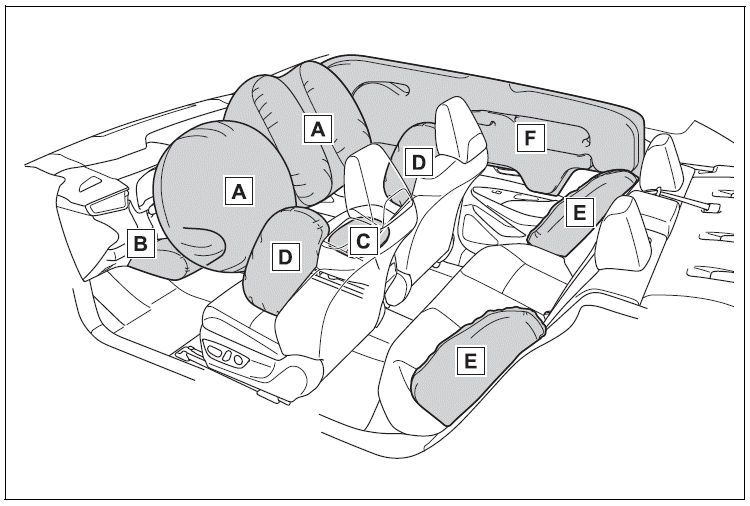
Copyright © 2026 www.tocorolla12.com
