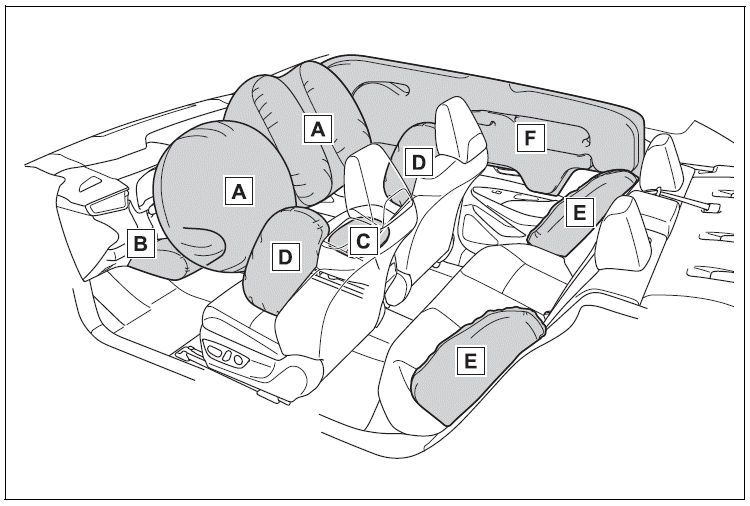Toyota Corolla: Basic function / Menu screen
Menu screen operation
Press the “MENU” button to display the “Menu” screen.
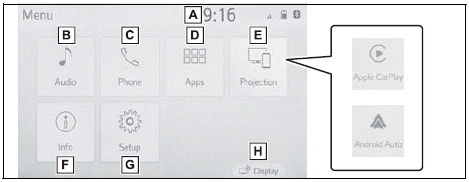
A - Displays the clock. Select to display the clock settings screen.
B - Select to display the audio control screen.
C - Select to display the hands-free operation screen. (®P.373) When an Apple CarPlay connection is established, select to display the Phone app screen.
D - Select to display the application screen.
E - When an Apple CarPlay/Android Auto connection is established and this button displays “Apple CarPlay”/“Android Auto”, select to display the home screen of Apple CarPlay/Android Auto.
F - Vehicles without DCM: Select to display the fuel consumption screen. Vehicles with DCM: Select to display the information screen. Select “ECO” to display the fuel consumption screen. The “Vehicle Alert History” shown on the information screen.
G - Select to display the “Setup” screen.
H - Select to adjust the contrast, brightness, etc. of the display.
 Buttons overview
Buttons overview
► Audio Plus/Premium Audio
Owners of this system should refer to the “NAVIGATION AND MULTIMEDIA SYSTEM OWNER’S
MANUAL”.
Operations of each part
A - By touching the screen with your finger, you can
control the selected functions...
 Status icon
Status icon
Status icons are displayed at the top of the screen.
Status icon explanation
A - Indicate during data communication performed via
Data Communication Module
B - The reception level of Data Communication Module
(DCM) display
C - The reception level of the connected phone display
D - Remaining battery charge display
E - Bluetooth® phone connection condition display
F - Wi-Fi® connection conditio..
Other information:
Toyota Corolla 2019-2026 Owners Manual: Child restraint system fixed with a child restraint LATCH anchor
■ Child restraint LATCH anchors LATCH anchors are provided for the outboard rear seat. (Marks displaying the location of the anchors are attached to the seats.) ■ When installing in the rear outboard seats Install the child restraint system in accordance to the operation manual enclosed with the child restraint system. 1. If the head restraint interferes with your child restraint system, an..
Toyota Corolla 2019-2026 Owners Manual: Calculation formula for your vehicle
A - Cargo capacity<> B - Total load capacity (vehicle capacity weight) When 2 people with the combined weight of A lb. (kg) are riding in your vehicle, which has a total load capacity (vehicle capacity weight) of B lb. (kg), the available amount of cargo and luggage load capacity will be C lb. (kg) as follows: B*2 lb. (kg) - A*1 lb. (kg) = C*3 lb. (kg) In this condition, if 3 more passeng..
Categories
- Manuals Home
- 12th Generation Corolla Owners Manual
- Alarm
- Sound settings
- Instrument cluster
- New on site
- Most important about car
SRS airbags
The SRS airbags inflate when the vehicle is subjected to certain types of severe impacts that may cause significant injury to the occupants. They work together with the seat belts to help reduce the risk of death or serious injury.
SRS airbag system
■ Location of the SRS airbags