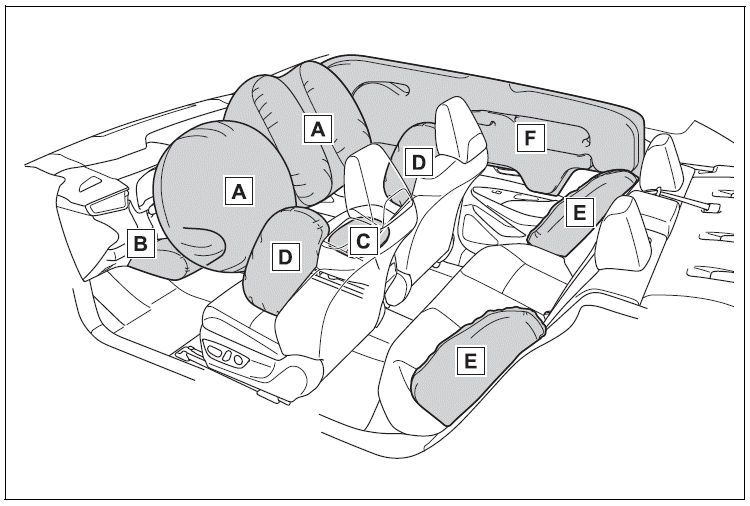Toyota Corolla: Engine (ignition) switch (vehicles with a smart key system) / Starting the engine
1 Check that the parking brake is set. (®P.180, 181)
2 Check that the shift lever is in P (continuously variable transmission) or N (manual transmission).
3 Firmly depress the brake pedal (continuously variable transmission) or clutch pedal (manual transmission).
 and a message will be displayed
on the multi-information display. If it is not displayed, the engine cannot be started.
and a message will be displayed
on the multi-information display. If it is not displayed, the engine cannot be started.
4 Press the engine switch shortly and firmly.
When operating the engine switch, one short, firm press is enough. It is not necessary to press and hold the switch.
The engine will crank until it starts or for up to 30 seconds, whichever is less.
Continue depressing the brake pedal (continuously variable transmission) or clutch pedal (manual transmission) until the engine is completely started.
The engine can be started from any engine switch mode.
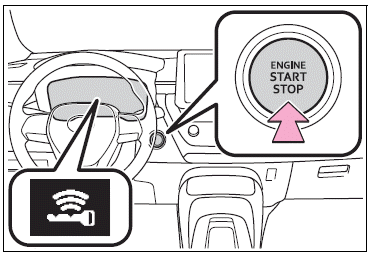
■If the engine does not start
- The engine immobilizer system may not have been deactivated. (®P.80) Contact your Toyota dealer.
- If a message related to start-up is shown on the multi-information display, read the message and follow the instructions.
■If the battery is discharged The engine cannot be started using the smart key system. Refer to P.546to restart the engine.
■Electronic key battery depletion
■Conditions affecting operation
■Notes for the entry function
■Steering lock function
- After turning the engine switch off and opening and closing the doors, the steering wheel will be locked due to the steering lock function. Operating the engine switch again automatically cancels the steering lock.
- When the steering lock cannot be released, “Push Engine Switch while Turning Steering Wheel in Either Direction” will be displayed on the multi-information display. Press the engine switch shortly and firmly while turning the steering wheel left and right.
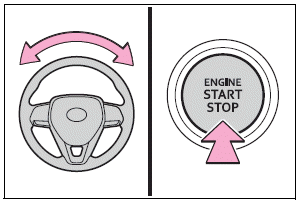
- To prevent the steering lock motor from overheating, operation of the motor may be suspended if the engine is turned on and off repeatedly in a short period of time. In this case, refrain from operating the engine switch. After about 10 seconds, the steering lock motor will resume functioning.
■Electronic key battery
■Operation of the engine switch
- If the switch is not pressed shortly and firmly, the engine switch mode may not change or the engine may not start.
- If attempting to restart the engine immediately after turning the engine switch off, the engine may not start in some cases. After turning the engine switch off, please wait a few seconds before restarting the engine.
■Customization
If the smart key system has been deactivated in a customized setting, refer to P.544.
WARNING
■When starting the engine
Always start the engine while sitting in the driver’s seat. Do not depress the accelerator pedal while starting the engine under any circumstances.
Doing so may cause an accident resulting in death or serious injury.
WARNING
■Caution while driving
If engine failure occurs while the vehicle is moving, do not lock or open the doors until the vehicle reaches a safe and complete stop. Activation of the steering lock in this circumstance may lead to an accident, resulting in death or serious injury.
NOTICE
■When starting the engine
- Do not race a cold engine.
- If the engine becomes difficult to start or stalls frequently, have your vehicle checked by your Toyota dealer immediately.
■Symptoms indicating a malfunction with the engine switch
If the engine switch seems to be operating somewhat differently than usual, such as the switch sticking slightly, there may be a malfunction. Contact your Toyota dealer immediately.
 Stopping the engine
Stopping the engine
► Continuously variable transmission
1 Stop the vehicle completely.
2 Set the parking brake (®P.180, 181), and shift the shift lever to P.
Check the parking brake indicator is illuminated...
Other information:
Toyota Corolla 2019-2026 Owners Manual: Trunk features
Auxiliary box Lift the deck mat. ► Type A ► Type B ..
Toyota Corolla 2019-2026 Owners Manual: Radio operation. Internet radio
One of Toyota apps Connect features is the ability to listen to internet radio. In order to use this service, a compatible phone and the system needs to be set up. For details: Other applications can be activated while listening to internet radio. Some parts of applications can be adjusted using the switches on the steering wheel. For additional information, refer to https://www.toyota.com..
Categories
- Manuals Home
- 12th Generation Corolla Owners Manual
- Air conditioning controls
- Operating HomeLink
- Unlocking and locking the doors from the outside
- New on site
- Most important about car
SRS airbags
The SRS airbags inflate when the vehicle is subjected to certain types of severe impacts that may cause significant injury to the occupants. They work together with the seat belts to help reduce the risk of death or serious injury.
SRS airbag system
■ Location of the SRS airbags