Toyota Corolla: Using the driving support systems / Dynamic radar cruise control
Toyota Corolla 2019-2026 Owners Manual / Driving / Using the driving support systems / Dynamic radar cruise control
In vehicle-to-vehicle distance control mode, the vehicle automatically accelerates and decelerates to match the speed changes of the preceding vehicle even if the accelerator pedal is not depressed. In constant speed control mode, the vehicle runs at a fixed speed.
Use the dynamic radar cruise control on freeways and highways.
- Vehicle-to-vehicle distance control mode
- Constant speed control mode
- System Components
- Driving in vehicle-to-vehicle distance control mode
- Setting the vehicle speed (vehicle-to-vehicle distance control mode)
- Adjusting the set speed
- Changing the vehicle- to-vehicle distance (vehicle-to-vehicle distance control mode)
- Vehicle-to-vehicle distance settings (vehicle- to-vehicle distance control mode)
- Canceling and resuming the speed control
- Approach warning (vehicle- to-vehicle distance control mode)
- Selecting constant speed control mode
 Selecting constant speed control mode
Selecting constant speed control mode
When constant speed control mode is selected, your vehicle will maintain a set
speed without controlling the vehicle-to-vehicle distance. Select this mode only
when vehicle-to-vehicle distance control mode does not function correctly due to
a dirty radar, etc...
 System Components
System Components
■ Meter display
A - Multi-information display
B - Set speed
C - Indicators
■ Operation switches
A - Vehicle-to-vehicle distance switch
B - “+RES” switch
C - Cruise control main switch
D - Cancel switch
E - “-SET” switch
WARNING
■Before using dynamic radar cruise control
Driving safely is the sole responsibility of the driver...
Other information:
Toyota Corolla 2019-2026 Owners Manual: Fuel information
You must only use unleaded gasoline. Select octane rating of 87 (Research Octane Number 91) or higher. Use of unleaded gasoline with an octane rating lower than 87 may result in engine knocking. Persistent knocking can lead to engine damage. At minimum, the gasoline you use should meet the specifications of ASTM D4814 in the U...
Toyota Corolla 2019-2026 Owners Manual: Preparing for light bulb replacement
Check the wattage of the light bulb to be replaced. Bulb locations ■ Front A - Front side marker lights B - Front turn signal/parking lights (vehicles without side turn signal lights) ■ Rear A - Back-up lights B - Rear turn signal lights C - Rear side marker lights (bulb type) ■ Bulbs that need to be replaced by your Toyota dealer Headlights/daytime running lights Parking lights (vehicl..
Categories
- Manuals Home
- 12th Generation Corolla Owners Manual
- Odometer and trip meter display
- Unlocking and locking the doors from the outside
- Lubrication system (1.8 L 4-cylinder [2ZR-FAE] engine)
- New on site
- Most important about car
SRS airbags
The SRS airbags inflate when the vehicle is subjected to certain types of severe impacts that may cause significant injury to the occupants. They work together with the seat belts to help reduce the risk of death or serious injury.
SRS airbag system
■ Location of the SRS airbags
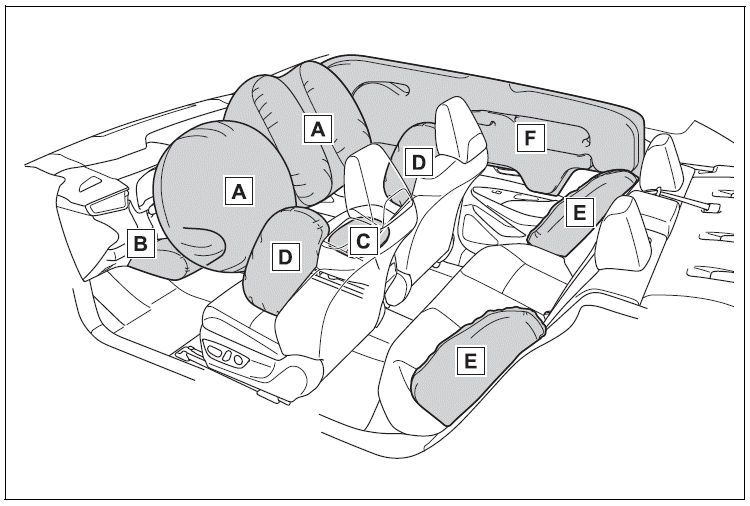
Copyright © 2026 www.tocorolla12.com
