Toyota Corolla: Gauges and meters (7-inch display) / Changing the instrument panel light brightness
Toyota Corolla 2019-2026 Owners Manual / Instrument cluster / Gauges and meters (7-inch display) / Changing the instrument panel light brightness
The brightness of the instrument panel lights can be adjusted.
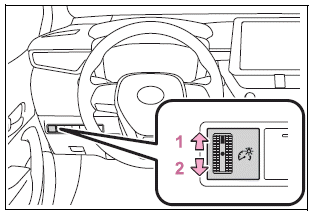
1 Brighter<> 2 Darker
■Instrument panel light brightness adjustment
The brightness of the instrument panel lights can be adjusted separately for when the tail lights are on and off.
 Odometer and trip meter display
Odometer and trip meter display
■ Changing the display
Press the display change button until the desired item is displayed.
■ Display items
l Odometer
Displays the total distance the vehicle has been driven...
 Adjusting the clock
Adjusting the clock
■ Clock adjustment
The clocks on the following can be adjusted on the audio system screen.
Multi-information display
Audio system screen
■ Setting the clock to be adjusted automatically by GPS
1 Press the “MENU” button...
Other information:
Toyota Corolla 2019-2026 Owners Manual: If your vehicle overheats
The following may indicate that your vehicle is overheating. The engine coolant temperature gauge (®P.91, 95) is in the red zone or a loss of engine power is experienced. (For example, the vehicle speed does not increase.) “Engine Coolant Temp High Stop in a Safe Place See Owner’s Manual” is shown on the multi-information display...
Toyota Corolla 2019-2026 Owners Manual: Installing the head restraints
■ Front seats Align the head restraint with the installation holes and push it down to the lock position. Press and hold the lock release button A when lowering the head restraint. ■ Rear outside seats (adjustable type) Align the head restraint with the installation holes and push it down to the lock position...
Categories
- Manuals Home
- 12th Generation Corolla Owners Manual
- Transfer contacts from device
- Electric parking brake
- Air conditioning controls
- New on site
- Most important about car
Opening the trunk
■ Trunk opener
Pull the lever upward to release the trunk lid.
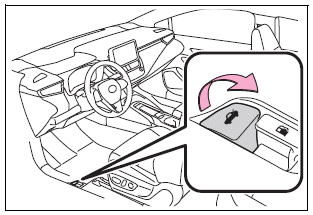
■ Trunk release button (vehicles with a smart key system)
While carrying the electronic key, press the button on the trunk lid.
When all the doors are unlocked using one of the following methods, the trunk can be opened without the electronic key:
Entry function Wireless remote control Door lock switches Automatic door unlocking system Mechanical keyCopyright © 2026 www.tocorolla12.com
