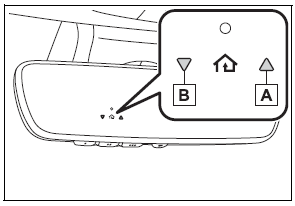Toyota Corolla: Gauges and meters (7-inch display) / Adjusting the clock
■ Clock adjustment
The clocks on the following can be adjusted on the audio system screen.
- Multi-information display
- Audio system screen
■ Setting the clock to be adjusted automatically by GPS
1 Press the “MENU” button.
2 Select “Setup” on the “Menu” screen.
3 Select “General” on the “Setup” screen.
4 Select “Clock”.
5 Select “Auto Adjust by GPS” to set to on.
■ Adjusting the clock manually
1 Press the “MENU” button.
2 Select “Setup” on the “Menu” screen.
3 Select “General” on the “Setup” screen.
4 Select “Clock”.
5 Select “Auto Adjust by GPS” to set to off.
6 Adjust the displayed time.
- Hour: Select “-” or “+” of “Hours” to adjust the hour.
- Minute: Select “-” or “+” of “Minutes” to adjust the minute.
- “:00”: Select to set the clock to the beginning of the nearest hour.
■ Setting the time zone
1 Press the “MENU” button.
2 Select “Setup” on the “Menu” screen.
3 Select “General” on the “Setup” screen.
4 Select “Clock”.
5 Select “Time Zone”.
Select the desired time zone.
Premium Audio only:
If “Auto” is selected, the time zone is selected automatically by current vehicle position.
■ Setting daylight saving time
1 Press the “MENU” button.
2 Select “Setup” on the “Menu” screen.
3 Select “General” on the “Setup” screen.
4 Select “Clock”.
5 Select “Daylight Saving Time” then on/off/auto*.
■ Changing the clock between 12-hour/24-hour format
1 Press the “MENU” button.
2 Select “Setup” on the “Menu” screen.
3 Select “General” on the “Setup” screen.
4 Select “Clock”.
5 Select “24-Hour Time Format” and then on/off.
When set to off, the clock is displayed in 12 hour time format.
■Clock settings screen
If “Clock : 00” is displayed when  is selected on the multi-information display, the system may be malfunctioning.
Have the vehicle inspected by your Toyota dealer.
is selected on the multi-information display, the system may be malfunctioning.
Have the vehicle inspected by your Toyota dealer.
 Changing the instrument panel light brightness
Changing the instrument panel light brightness
The brightness of the instrument panel lights can be adjusted.
1 Brighter<> 2 Darker
■Instrument panel light brightness adjustment
The brightness of the instrument panel lights can be adjusted separately for
when the tail lights are on and off...
 Multi-information display
Multi-information display
Display and menu icons
■ Display
► 4.2-inch display
A - Driving support system status display area
Displays an image when the following systems are operating and a menu icon other
than is selected:
LTA (Lane Tracing Assist) (if equipped)
LDA (Lane Departure Alert with steering control) (if equipped)
Dynamic radar cruise control (if equipped)
Dynamic radar cruise control with full-speed..
Other information:
Toyota Corolla 2019-2026 Owners Manual: By using a smart phone or DCM
A - Content provider Provides contents to the application server. B - Application server Provides applications to the system or a smart phone. C - Smart phone Using the Toyota mobile application, communication is relayed between the system, application server and contents provider. The smart phone cannot be operated while communicating. D - Applications Display usable content from the content p..
Toyota Corolla 2019-2026 Owners Manual: Placing a call using the Bluetooth® hands-free system
After a Bluetooth® phone has been registered, a call can be made using the hands-free system. There are several methods by which a call can be made, as described below. Calling methods on the Bluetooth® phone 1 Display the phone top screen. 2 Select the desired method to call from. ■ Calling methods from phone screen By call history By favorites By contacts By keypad By message ■ Als..
Categories
- Manuals Home
- 12th Generation Corolla Owners Manual
- Electric parking brake
- Sensors
- Air conditioning controls
- New on site
- Most important about car
Operating HomeLink
Press the appropriate Home- Link® button. The HomeLink® indicator light should turn on.
The status of the opening and closing of a garage door is shown by the indicators.