Toyota Corolla: Dynamic radar cruise control / Changing the vehicle- to-vehicle distance (vehicle-to-vehicle distance control mode)
Toyota Corolla 2019-2025 Owners Manual / Driving / Using the driving support systems / Dynamic radar cruise control / Changing the vehicle- to-vehicle distance (vehicle-to-vehicle distance control
mode)
Pressing the switch changes the vehicle-to-vehicle distance as follows:
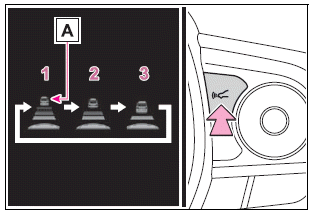
1 Long
2 Medium
3 Short
The vehicle-to-vehicle distance is set automatically to long mode when the engine switch is turned to ON.
If a vehicle is running ahead of you, the preceding vehicle mark A will also be displayed.
 Adjusting the set speed
Adjusting the set speed
To change the set speed, press the “+RES” or “-SET” switch until the desired
set speed is displayed.
1 Increases the speed
2 Decreases the speed
Fine adjustment: Press the switch...
 Vehicle-to-vehicle distance settings (vehicle- to-vehicle distance control mode)
Vehicle-to-vehicle distance settings (vehicle- to-vehicle distance control mode)
Select a distance from the table below. Note that the distances shown correspond
to a vehicle speed of 50 mph (80 km/h). Vehicle-to-vehicle distance increases/decreases
in accordance with vehicle speed...
Other information:
Toyota Corolla 2019-2025 Owners Manual: General settings
Settings are available for clock, operation sounds, etc. Displaying the general settings screen 1 Press the “MENU” button. 2 Select “Setup”. If the general settings screen is not displayed, select “General”. 3 Select the desired items to be set...
Toyota Corolla 2019-2025 Owners Manual: PCS (Pre-Collision System)
The pre-collision system uses a radar sensor and front camera to detect objects (®P.206) in front of the vehicle. When the system determines that the possibility of a frontal collision with an object is high, a warning operates to urge the driver to take evasive action and the potential brake pressure is increased to help the driver avoid the collision...
Categories
- Manuals Home
- 12th Generation Corolla Owners Manual
- Driving
- Sensors
- Unlocking and locking the doors from the outside
- New on site
- Most important about car
Opening the trunk
■ Trunk opener
Pull the lever upward to release the trunk lid.
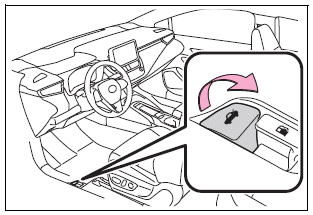
■ Trunk release button (vehicles with a smart key system)
While carrying the electronic key, press the button on the trunk lid.
When all the doors are unlocked using one of the following methods, the trunk can be opened without the electronic key:
Entry function Wireless remote control Door lock switches Automatic door unlocking system Mechanical keyCopyright © 2025 www.tocorolla12.com
